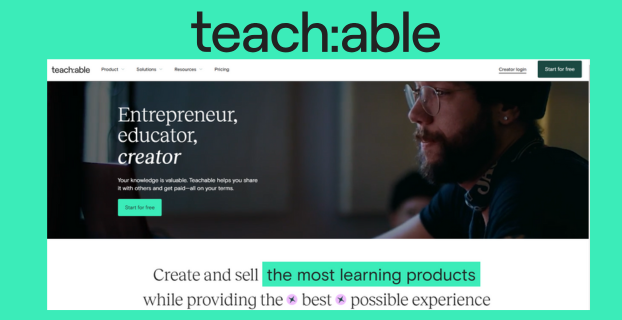Sharing your knowledge online has never been easier. Teachable makes it possible.
Teachable is a platform designed for entrepreneurs, educators, and creators. It provides the tools you need to create and sell various learning products. Whether you want to offer online courses, digital downloads, coaching sessions, or memberships, Teachable has got you covered.
Its user-friendly interface ensures that even beginners can start quickly. With scalability in mind, Teachable supports growth as your business expands. Offering diverse product options allows you to monetize your knowledge in multiple ways. Strong support for creators and a proven track record of success make Teachable a reliable choice. Ready to learn more? Let’s dive into our detailed Teachable review.
Introduction To Teachable
Teachable is a popular platform for entrepreneurs, educators, and creators to share their knowledge. It allows users to create and sell various learning products with ease. This platform offers tools that ensure a smooth experience for both creators and students.
What Is Teachable?
Teachable is a comprehensive online platform that helps users build and monetize educational content. It supports multiple formats like online courses, digital downloads, coaching sessions, memberships, and community spaces. This versatility makes it a go-to choice for anyone looking to teach or share their expertise.
Purpose And Audience Of Teachable
The main purpose of Teachable is to provide a platform where knowledge can be monetized effectively. It caters to a diverse audience:
- Entrepreneurs who want to scale their business through educational content.
- Educators aiming to reach a broader audience with their courses.
- Creators looking to share digital products like ebooks and templates.
Teachable serves as an ideal platform for anyone who wants to turn their expertise into a source of income. Its ease of use and scalability make it suitable for beginners and experienced creators alike.

Credit: www.dreamgrow.com
Key Features Of Teachable
Teachable is a comprehensive platform designed for creating and selling learning products. It provides a range of features that cater to the needs of entrepreneurs, educators, and creators. Below, we explore the key features of Teachable.
Teachable offers robust course creation tools that simplify building and customizing online courses. You can easily upload videos, create quizzes, and add downloadable content. The user-friendly interface allows even beginners to create professional courses without hassle.
- Video Uploads
- Quizzes and Assignments
- Downloadable Resources
With Teachable, you can fully customize your course pages to reflect your brand. You have the flexibility to use your own domain, add your logo, and customize the color scheme. This helps create a consistent brand experience for your students.
- Custom Domain
- Brand Logo
- Color Scheme Customization
Teachable provides several tools to enhance student engagement and interaction. Features like discussion forums, comment sections, and email communication help foster a sense of community. This ensures students remain engaged and feel supported throughout their learning journey.
- Discussion Forums
- Comment Sections
- Email Communication
Teachable handles payment processing, making it easy to monetize your content. You can accept payments via credit card, PayPal, and other methods. Additionally, Teachable supports various pricing models, including one-time payments, subscriptions, and payment plans.
- Credit Card Payments
- PayPal Integration
- Flexible Pricing Models
Teachable offers detailed analytics and reporting tools. You can track student progress, course completion rates, and revenue. These insights help you understand what works and what needs improvement, enabling data-driven decisions to grow your business.
- Student Progress Tracking
- Course Completion Rates
- Revenue Reports
Course Creation Tools
Teachable is a platform that empowers educators, entrepreneurs, and creators. It offers a suite of tools to create and sell various learning products. One of its standout features is its comprehensive course creation tools. These tools are designed to provide a seamless experience for both creators and students.
User-friendly Interface
Teachable offers a user-friendly interface that makes course creation simple. The intuitive design allows even beginners to navigate effortlessly. You can easily add new sections, lessons, and quizzes without needing technical knowledge. The drag-and-drop editor further simplifies the process. This ensures that you can focus on creating valuable content rather than struggling with the platform.
Multimedia Content Support
Teachable supports a variety of multimedia content. You can include videos, audio files, PDFs, and text to enrich your courses. This flexibility helps in catering to different learning styles. Including multimedia content can make courses more engaging and effective. The platform also allows embedding of third-party content, providing even more options for creators.
Drip Content Scheduling
With Teachable, you can schedule your content to be released over time. This feature is known as drip content scheduling. It allows you to deliver lessons at a controlled pace, keeping students engaged. You can set up specific release dates or intervals for each lesson. This feature is particularly useful for maintaining student interest and ensuring consistent progress.
| Feature | Description |
|---|---|
| User-Friendly Interface | Easy navigation and drag-and-drop editor for seamless course creation. |
| Multimedia Content Support | Supports videos, audio files, PDFs, and text for diverse learning styles. |
| Drip Content Scheduling | Schedule content release to maintain student engagement and progress. |
Teachable’s course creation tools offer a balance of simplicity and versatility. These features ensure that you can create high-quality courses efficiently. Visit their official website to explore more about Teachable and its offerings.

Credit: bossproject.com
Customization And Branding Options
Teachable offers robust customization and branding options to help creators and educators stand out. These features provide the flexibility to tailor the platform to match your unique brand identity. From custom domains to theme customization, Teachable ensures that your online presence is as distinctive as your content.
Custom Domain Support
With Teachable, you can use your custom domain to create a professional and branded experience for your students. This feature allows you to replace the default Teachable URL with your unique domain name, giving your site a cohesive and personalized look.
| Feature | Description |
|---|---|
| Custom Domain | Use your own domain for a professional look. |
| Brand Identity | Reinforce your brand with a unique URL. |
Theme Customization
Teachable provides extensive theme customization options. You can modify the look and feel of your site to align with your brand. This includes changing colors, fonts, and layout to ensure your site is visually appealing and consistent with your brand identity.
- Colors: Customize the color scheme to match your brand.
- Fonts: Choose from a variety of fonts to enhance readability.
- Layout: Adjust the layout to create a user-friendly experience.
Sales Pages And Landing Pages
Creating sales pages and landing pages is straightforward with Teachable. These pages are crucial for converting visitors into students. You can design compelling sales pages that highlight the benefits of your courses and encourage sign-ups.
- Sales Pages: Design pages to promote your courses and digital products.
- Landing Pages: Create targeted pages to capture leads and boost conversions.
Teachable’s customization features empower you to build a unique and branded online learning platform. These tools not only enhance your brand presence but also provide a seamless experience for your students.
Student Engagement And Interaction
Engaging students is crucial for the success of any online course. Teachable offers various features to ensure students remain active and motivated. These tools help in creating a more interactive and rewarding learning experience.
Quizzes And Surveys
Quizzes and surveys are essential for assessing students’ understanding and gathering feedback. Teachable allows course creators to easily integrate quizzes into their lessons. These quizzes can be customized with multiple question types, such as:
- Multiple Choice
- True/False
- Short Answer
Surveys help gather insights about student experiences. This feedback can be used to improve course content and teaching methods. Both quizzes and surveys are great tools for increasing student engagement.
Discussion Forums
Discussion forums provide a space for students to interact with each other and with instructors. These forums can be set up within Teachable courses to facilitate:
- Peer-to-peer support
- Group discussions
- Q&A sessions
Forums encourage a sense of community, making the learning process more collaborative. This feature is particularly beneficial for creating a private space for engagement.
Certificates And Achievements
Certificates and achievements provide tangible rewards for students’ efforts. Teachable allows instructors to issue certificates upon course completion. These certificates can be customized with:
- Course details
- Instructor’s signature
- Date of completion
Achievements, such as badges, can be awarded for reaching specific milestones. This system of rewards helps in motivating students to complete their courses and engage more deeply with the content.
Overall, Teachable’s features for quizzes, surveys, discussion forums, and certificates significantly enhance student engagement and interaction. These tools ensure a more interactive and rewarding learning experience for students.
Payment Processing And Monetization
Teachable offers robust features to help creators monetize their knowledge. The platform ensures smooth payment processing and multiple monetization options. These features make it easy for entrepreneurs to grow their business. Let’s dive into the specifics.
Integrated Payment Gateways
Teachable supports seamless payment transactions. It integrates with popular payment gateways like PayPal and Stripe. This allows creators to accept payments globally. The platform also handles taxes and EU VAT, making it convenient for international transactions.
| Payment Gateway | Features |
|---|---|
| PayPal | Widely accepted, global payments |
| Stripe | Secure, direct bank transfers |
Subscription And Membership Options
Teachable allows creators to build subscription models. This helps in turning audiences into repeat customers. You can offer various membership levels, each providing different access and perks. This flexibility lets you cater to different segments of your audience.
- Monthly Subscriptions
- Annual Memberships
- Exclusive Content Access
Affiliate Marketing
Teachable also supports affiliate marketing. This feature helps in expanding your reach. You can create affiliate programs and incentivize others to promote your courses. Affiliates receive commissions for every sale they generate, making it a win-win situation.
- Set up affiliate programs
- Track affiliate performance
- Automate commission payments
With these robust payment and monetization features, Teachable empowers creators to grow their business efficiently.
Analytics And Reporting
Teachable provides robust analytics and reporting features. These tools help you understand your business performance and student engagement. Get detailed insights to make informed decisions. Enhance the learning experience for your students and boost your revenue.
Student Progress Tracking
Teachable makes it easy to monitor student progress. Track completion rates, quiz scores, and course engagement. Identify students who need extra help. Use this data to improve course content. Encourage students to stay motivated and complete their courses.
Sales And Revenue Reports
Sales and revenue reports are vital for any online business. Teachable offers detailed reports on your earnings. Track monthly sales, refunds, and payouts. View which courses and products generate the most revenue. Make data-driven decisions to grow your business.
Marketing Insights
Effective marketing is key to reaching your audience. Teachable provides insights into your marketing efforts. Understand which campaigns drive the most traffic. See where your students are coming from. Use this data to optimize your marketing strategies.
| Feature | Description |
|---|---|
| Student Progress Tracking | Monitor completion rates, quiz scores, and course engagement. |
| Sales and Revenue Reports | Detailed reports on earnings, monthly sales, and refunds. |
| Marketing Insights | Insights into which campaigns drive traffic and student demographics. |
Teachable’s analytics and reporting features provide a comprehensive view of your business. Use these tools to enhance your courses and maximize your revenue.
Pricing And Affordability
Understanding the pricing and affordability of Teachable is crucial for educators, entrepreneurs, and creators. This section will cover the available pricing plans, the value for money, and options for free trials and discounts.
Pricing Plans Overview
Teachable offers a variety of pricing plans to suit different needs and budgets. Here is a quick overview:
| Plan | Features | Price |
|---|---|---|
| Basic | Unlimited students, course creators, and product support | $39/month |
| Pro | Advanced features, priority support, no transaction fees | $119/month |
| Business | Custom user roles, advanced theme customization | $299/month |
Value For Money
Teachable provides significant value for money, especially with the diverse product offerings. Here’s why:
- Ease of Use: The platform is designed for beginners and experts alike.
- Scalability: Grow your business with tools that support expansion.
- Diverse Product Offerings: Sell courses, digital downloads, coaching sessions, and memberships.
The pricing plans are structured to ensure that you get the most out of your investment, regardless of your business size.
Free Trial And Discounts
Teachable offers a free trial to help you get started. This allows you to explore the platform and its features before committing to a paid plan.
Additionally, there are often discounts available for annual subscriptions, providing further savings. These discounts can be a great way to reduce costs while accessing all the features you need to grow your business.
For the latest offers and detailed pricing, visit Teachable’s official website.
Pros And Cons Of Teachable
Teachable is a popular platform for creating and selling online courses. It offers a variety of features aimed at helping educators and entrepreneurs share their knowledge. But like any platform, it has its strengths and areas where it could improve. Here’s a closer look at the pros and cons of Teachable.
Strengths Of Teachable
- Ease of Use: Teachable is designed to be user-friendly, even for beginners. The interface is intuitive and straightforward.
- Scalability: The platform supports business growth with tools for expansion. You can easily scale your courses and reach more students.
- Diverse Product Offerings: You can monetize your knowledge in multiple ways. Sell courses, digital downloads, coaching sessions, and memberships.
- Support: Teachable provides strong support for creators, especially those new to the platform. This includes resources and assistance to help you get started.
- Impact: Teachable has a proven track record. It has impacted millions of students and generated significant revenue for creators.
Limitations And Areas For Improvement
- Pricing: Although Teachable offers straightforward pricing, the cost can be high for those just starting out. Upgrading for additional features may also be expensive.
- Refund Policies: The provided details do not explicitly mention refund or return policies. Potential users might need to check the official website or contact support for this information.
- Customization: While Teachable allows for some customization, advanced users may find the options limited compared to other platforms.

Credit: spotlightr.com
Recommendations For Ideal Users
Teachable is an adaptable platform that caters to a variety of users. It is excellent for those looking to create and sell learning products, whether they are individual educators, small business owners, or large organizations. Here are some recommendations for ideal users:
Best For Educators And Trainers
Teachable is perfect for educators and trainers who want to share their knowledge. The platform is user-friendly, making it easy to create and customize online courses. This allows educators to focus on delivering quality content without worrying about the technical aspects.
- Online Courses: Easily build and customize courses.
- Coaching: Offer one-on-one coaching sessions.
- Community: Private space for student engagement.
Ideal For Entrepreneurs And Small Businesses
Entrepreneurs and small business owners can greatly benefit from Teachable’s diverse product offerings. The platform supports multiple ways to monetize knowledge, including digital downloads, memberships, and coaching.
- Digital Downloads: Sell design templates, audio files, and ebooks.
- Memberships: Create subscription models for repeat customers.
- Scalability: Tools that support business growth.
Suitability For Large Organizations
Teachable also caters to large organizations that need a robust platform for training and development. The platform’s scalability ensures it can handle a large number of users and extensive content.
| Feature | Benefit |
|---|---|
| Scalability | Support for a growing number of users and content. |
| Support | Strong support for large-scale operations. |
| Impact | Proven track record of significant student impact. |
Frequently Asked Questions
What Are The Disadvantages Of Teachable?
Teachable has limited customization options, lacks advanced marketing tools, and charges transaction fees on lower plans. Its course compliance features are basic.
Do People Actually Make Money On Teachable?
Yes, people do make money on Teachable. Many creators generate significant income by selling online courses and educational content.
Which Is Better Udemy Or Teachable?
Udemy is ideal for reach and marketing support. Teachable offers more customization and control over course content. Choose based on your needs.
What Platform Is Better Than Teachable?
Kajabi is often considered better than Teachable. It offers more advanced marketing tools and a comprehensive all-in-one platform.
Conclusion
Teachable offers a robust platform for online courses and digital products. It suits educators, entrepreneurs, and creators. Its user-friendly interface simplifies course creation. Teachable supports diverse monetization methods like downloads, coaching, and memberships. This makes scaling your business easy. The strong support system is beneficial, especially for beginners.
With proven impact and significant revenue generation, it’s a solid choice. Explore Teachable’s pricing plans on their website for more details. Overall, Teachable provides a seamless experience for both creators and students.