Enhancing email communication with voice notes is simple and effective. Adding a personal touch to your emails makes them feel more genuine and engaging.
Vocal is a tool that helps you record and send voice messages through email. It works with Gmail, Outlook, or as a standalone app. With just one click, you can record your voice note, making communication faster and more personal.

Introduction To Enhancing Email Communication With Voice Notes
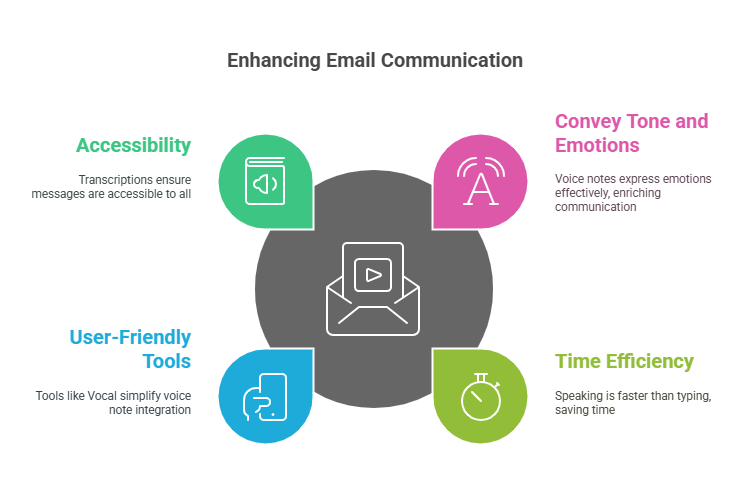
Email is a fundamental tool for communication. Yet, it sometimes lacks the personal touch. Voice notes can bridge this gap. They add a layer of emotion and clarity. This post will explore how you can enhance email communication using Vocal. Let’s dive into the evolution of email and why voice notes are becoming popular.
Why Use Voice Notes?
Voice notes are growing in popularity because they:
- Convey tone and emotions better than plain text.
- Save time since speaking is faster than typing.
- Are easy to use with tools like Vocal.
- Offer transcriptions, making them accessible for everyone.
With Vocal, you can customize your messages with profile pictures, colors, and text. This makes your emails stand out and feel more personal.
Here’s what Vocal offers:
- Easy Voice Recording: Record with a single click.
- Seamless Integration: Works with Gmail, Outlook, or as a web app.
- Transcriptions: Converts voice notes into text for easy sharing.
- Customization: Add images, colors, and profile pictures to your messages.
- Multiple Sharing Options: Share as links, images, or MP3 files.
- Business Tools: Use custom domains, team dashboards, and Microsoft Teams integration.
- Advanced Tools: Track engagement, organize with folders, and view analytics.
Why It Matters
Voice notes make email communication more personal and efficient. With Vocal, you can save time, improve clarity, and build stronger connections. Whether for work or personal use, it’s a great way to enhance your messages.
Start using Vocal to transform how you communicate via email. It’s easy, engaging, and helps your messages leave a lasting impression!
Key Features and Benefits of Using Voice Notes in Emails

Adding voice notes to your emails can make your communication more engaging. Tools like Vocal let you send voice messages easily, offering advantages that text alone can’t match. Let’s look at how voice notes can improve your email experience.
A Personal Touch
Voice notes bring a personal feel to your emails. Hearing a voice builds trust and makes your message more relatable. Vocal allows you to record and send voice messages with just one click, making it easy to connect on a human level.
Clearer Communication
Text can sometimes be misunderstood. A voice note shares tone and emotion, reducing confusion. Vocal also transcribes your voice notes, so you have a written version of what was said for added clarity.
Save Time
Typing long emails can take a lot of time. With voice notes, you can share your message faster. Vocal’s simple recording process helps you save time and stay productive. It’s especially helpful if typing isn’t your strong suit.
More Inclusive
Voice notes make emails accessible to more people. Vocal’s transcription feature ensures readers can see the message in text form too. This approach makes your communication clear and inclusive for everyone.
By using tools like Vocal, you can make your emails more engaging and effective. Voice notes can add warmth, avoid confusion, save time, and ensure accessibility—all of which can transform your interactions.
How To Add Voice Notes To Your Email Workflow
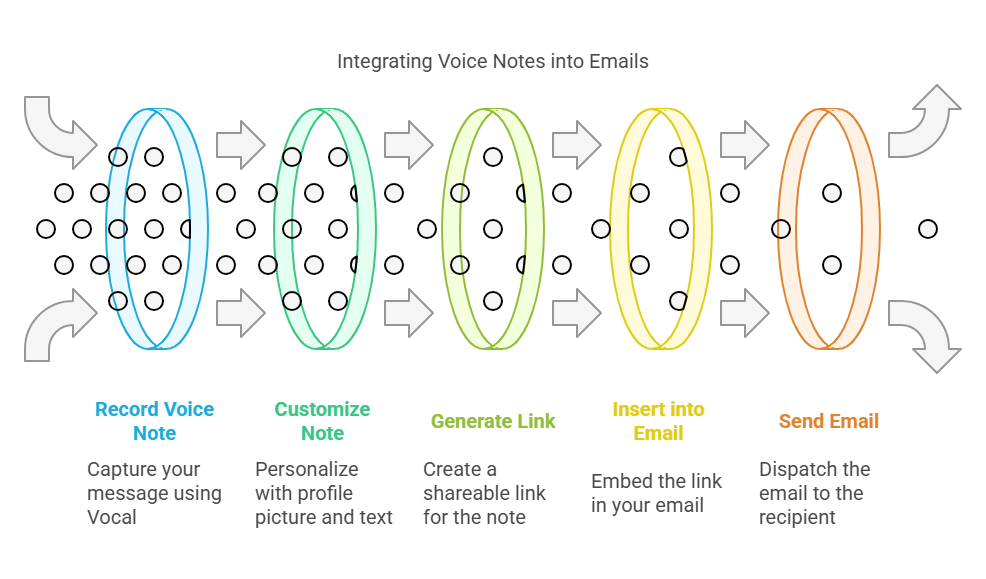
Voice notes can make your emails more personal and engaging. A tool like Vocal helps you easily record and send voice messages using Gmail, Outlook, or even as a standalone app. Here’s a simple guide to get started.
Picking the Right Tool
The first step is choosing a reliable voice note tool. Vocal is a great option because it works with Gmail and Outlook. It also offers AI transcription and customization features. Here’s a breakdown of what Vocal provides:
| Feature | Description |
|---|---|
| Voice Recording | One-click to record voice messages. |
| Email Integration | Works with Gmail, Outlook, or as a standalone app. |
| Transcription | Turns voice notes into shareable web pages. |
| Customization | Personalize profile pictures, colors, and text. |
| Multiple Formats | Share as links, images, or MP3 files. |
| Advanced Features | Includes tracking, folders, and analytics (Plan 3). |
Tips for High-Quality Voice Notes
To ensure your voice notes sound clear, follow these tips:
- Quiet Space: Record in a noise-free environment.
- Good Microphone: Use a quality mic for better sound.
- Speak Clearly: Talk at a steady pace.
- Review: Always listen to your recording before sending it.
With Vocal, recording is easy. Just click the record button, speak, and save. You can even add a profile picture or text to make your voice note more unique.
Adding Voice Notes to Emails
Here’s how to attach a voice note to your email:
- Record: Open Vocal and click the record button.
- Save and Customize: Save your note and add any custom touches.
- Generate a Link: Vocal creates a shareable link for your voice note.
- Open Email: Go to Gmail or Outlook.
- Insert Link: Paste the link into your email message.
- Send: Add your recipient’s email and press send.
You can also share your voice note as an image or MP3 file. This gives your recipient options based on what works best for them.
By following these steps, you can integrate voice notes into your emails smoothly. Tools like Vocal make it easy to add a personal touch to your communication while keeping it professional.
Pricing and Affordability of Voice Note Tools
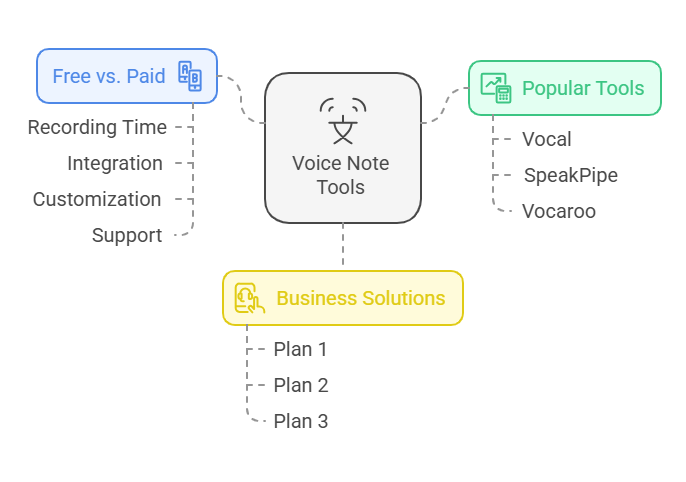
Voice note tools, like Vocal, make email communication more personal. These tools combine text and audio to create impactful messages. Understanding their costs and features can help you choose the best option for your needs.
Overview of Popular Voice Note Tools
Here’s a quick look at some popular tools and what they offer:
- Vocal: Works with Gmail and Outlook. Features include AI transcription, team management, and custom domains.
- SpeakPipe: Lets users collect voice messages via a website widget. It has free and paid options.
- Vocaroo: A simple, free tool for quick voice recordings. Great for casual use.
Free vs. Paid Tools: Key Differences
Your choice between free and paid tools depends on your needs. Here’s a quick comparison:
| Feature | Free Tools | Paid Tools |
|---|---|---|
| Recording Time | Limited | Unlimited |
| Integration | Basic | Advanced (e.g., Gmail) |
| Customization | Minimal | Extensive (themes, domains) |
| Support | Community-based | Dedicated support |
Cost-Effective Solutions for Businesses
For businesses, paid tools like Vocal offer great value. They help improve communication and workflow. Here are the available plans:
- Plan 1: $59 (one-time payment). Includes unlimited voice messages, AI transcription, and a voice contact form.
- Plan 2: $118 (one-time payment). Adds team invitations, custom domains, and Microsoft Teams integration.
- Plan 3: $177 (one-time payment). Features include tracking, folders for organization, and analytics.
These options are designed to fit different budgets and business needs. Investing in these tools can save time and enhance productivity.
Pros and Cons of Using Voice Notes in Email Communication
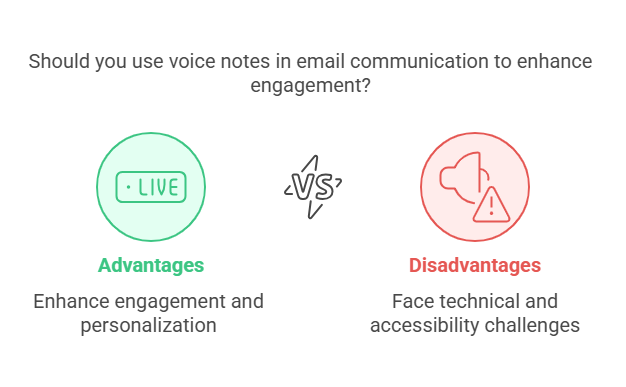
Voice notes add a personal touch to emails, making them feel more engaging. However, they also come with a few drawbacks. Knowing the pros and cons can help you decide if they suit your email strategy.
Advantages of Voice Notes
Voice notes can make emails more engaging and personal. Here’s how they help:
- Adds a Human Touch: Voice conveys tone and emotion, making messages more relatable.
- Builds Stronger Connections: Voice notes create trust and a sense of rapport.
- Makes Messages Memorable: Recipients are more likely to remember a voice message than plain text.
These benefits can transform how people respond to your emails, making them feel more valued.
Disadvantages of Voice Notes
Despite the advantages, voice notes come with a few challenges:
- Audio Quality Issues: Poor audio or background noise can distort the message.
- Accessibility Concerns: Some recipients may not be able to listen to voice notes, especially those with hearing impairments.
- Limited by Transcriptions: While transcriptions can help, they often miss emotions and tone.
| Pros | Cons |
|---|---|
| Increased Engagement | Potential Technical Issues |
| Personalization | Accessibility Concerns |
| Stronger Connections | Dependence on Audio Quality |
Making Voice Notes Easier with Vocal
Vocal simplifies the process of adding voice notes to emails. It works with Gmail, Outlook, and as a standalone app. Key features include:
- Transcriptions: Makes voice messages accessible to more people.
- Customizations: Lets you tailor messages to fit your needs.
- Seamless Integration: Works smoothly with your email platform.
Voice notes, when used thoughtfully, can elevate email communication. With tools like Vocal, you can minimize drawbacks and maximize benefits.
Specific Recommendations for Ideal Users and Scenarios
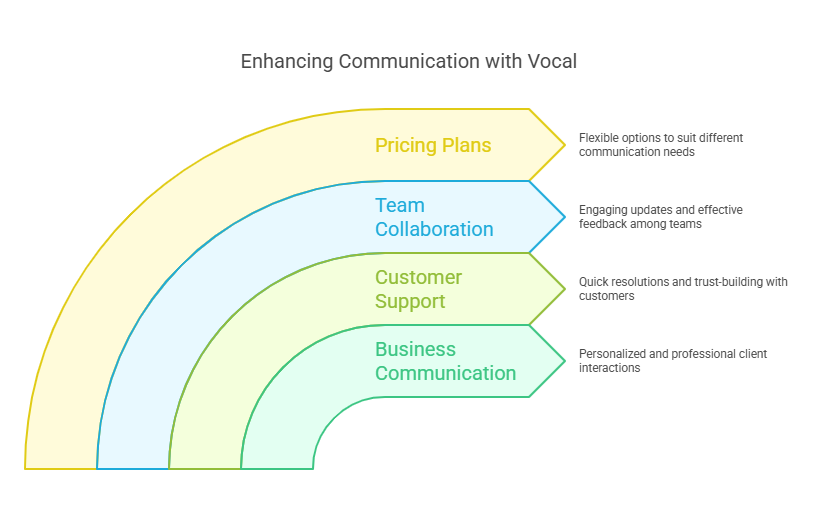
Vocal is a versatile tool that enhances email communication with voice notes. It works well for various users and in different situations. Below are recommendations for the best uses of Vocal.
Best Practices for Business Communication
Businesses can take full advantage of Vocal’s features. Here are some tips for using it effectively:
- Personalized Communication: Use voice notes to make client interactions feel more personal.
- Quick Updates: Share updates or instructions with your team without long emails.
- Follow-Up: Send voice notes to follow up with clients, making the communication more engaging.
- Professional Tone: Keep the tone professional, while adding warmth and clarity through your voice.
Vocal’s integration with Gmail and Outlook helps make these practices easy to apply in your workflow.
Using Voice Notes for Customer Support
Customer support teams can greatly benefit from Vocal’s voice features. Here’s how:
- Instant Resolution: Resolve customer queries more quickly with voice notes.
- Building Trust: Use your voice to show empathy and build stronger customer relationships.
- Clarity: Provide clear, detailed explanations that are easier to understand than long written responses.
- Personal Connection: Create a personal connection with customers by using voice.
Vocal’s transcription and custom domains ensure that voice notes are professional and accessible.
Enhancing Team Collaboration with Voice Notes
Vocal also enhances teamwork. Here’s how teams can use it effectively:
- Quick Briefings: Send short voice notes to keep the team informed and aligned.
- Feedback: Provide more effective feedback with voice, as it can express nuance better than text.
- Team Updates: Share updates in a more engaging way with voice.
- Organization: Keep voice notes organized and easy to access with tracking and folders.
Vocal’s team management dashboard and Microsoft Teams integration streamline the collaboration process.
Vocal Pricing Plans
Vocal offers different plans to suit your needs. Here’s what each plan includes:
| Features | Plan 1 | Plan 2 | Plan 3 |
|---|---|---|---|
| Unlimited Voice Messages | ✔ | ✔ | ✔ |
| AI Transcription | ✔ | ✔ | ✔ |
| Custom Domain | ✔ | ✔ | |
| Team Members | 1 | 3 | |
| Tracking and Analytics | ✔ |
Choose the plan that best fits your needs to improve your communication with Vocal.
The Future of Email Communication
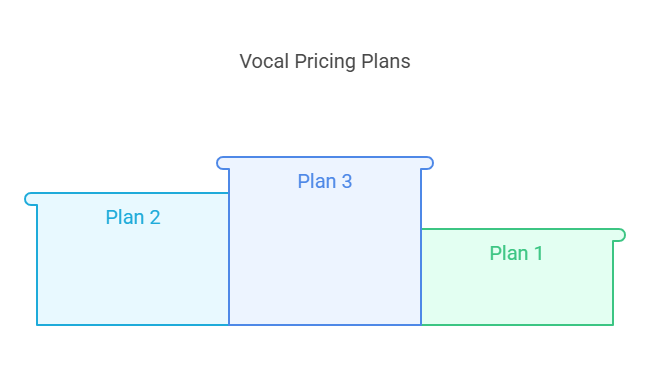
As technology advances, so does how we communicate. Traditional email has been the foundation of digital communication for years. Now, tools like Vocal are changing the way we use email by adding voice notes. This makes communication more personal and engaging.
Embracing New Technologies
Using new technologies can greatly improve how we communicate by email. With Vocal, you can send voice messages with just a click. It works smoothly with Gmail, Outlook, or as a standalone web app. Adding voice notes to emails adds a personal touch, making messages more engaging and effective.
Voice messages also help convey tone and emotion, which text can’t always do. This helps build trust and strengthen relationships. Plus, Vocal’s transcription feature ensures that voice notes are accessible to everyone, making it easy to share the content in a text format. This combination of voice and text improves communication and makes it more inclusive.
Final Thoughts on Boosting Engagement with Voice Notes
Using voice notes in emails can really boost engagement. Here are the key benefits:
- Enhanced Communication: Voice messages are often clearer and more effective than text.
- Improved Productivity: Save time by sending voice messages instead of typing long emails.
- Ease of Use: Simple and quick recording, easily integrated into your email clients.
- Accessibility: Transcriptions make voice notes easy for everyone to understand.
For businesses, Vocal provides extra features. Higher plans include custom domains, team management, and analytics. These tools add a professional touch, making it easier to manage communications and track engagement.
Vocal Pricing Plans
| Plan | Price | Features |
|---|---|---|
| Plan 1 | $59 (one-time) | Unlimited voice messages, AI transcription, custom Call-To-Action, voice contact form |
| Plan 2 | $118 (one-time) | All Plan 1 features, invite 1 team member, custom domain, Microsoft Teams integration |
| Plan 3 | $177 (one-time) | All Plan 2 features, invite 3 team members, tracking, folders for organization, analytics |
The Future of Email Communication
The future of email communication is exciting. Voice notes make interactions more personal and effective. Tools like Vocal are leading the way, offering easy-to-use solutions that improve both personal and business communication.
Frequently Asked Questions
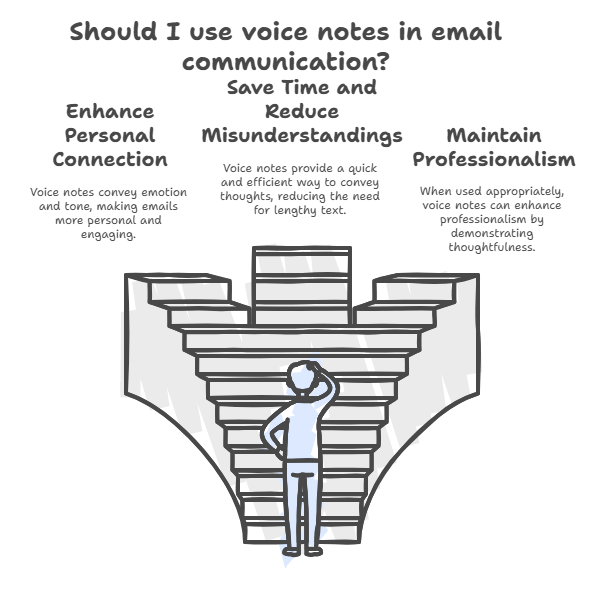
- How Can Voice Notes Improve Email Communication?
Voice notes make emails feel more personal. They convey emotion better than text, making communication clearer and more engaging. - What Are the Benefits of Sending Voice Notes?
Voice notes save time and reduce misunderstandings. They offer a more personal connection, enhancing overall communication. - How to Send a Voice Note in an Email?
Record your voice message using an app, then attach the file to your email. Make sure the recipient can easily play it. - Are Voice Notes Professional for Business Emails?
Yes, voice notes can be professional if used properly. They are great for clear and personal communication, as long as the message is concise and respectful.
Conclusion
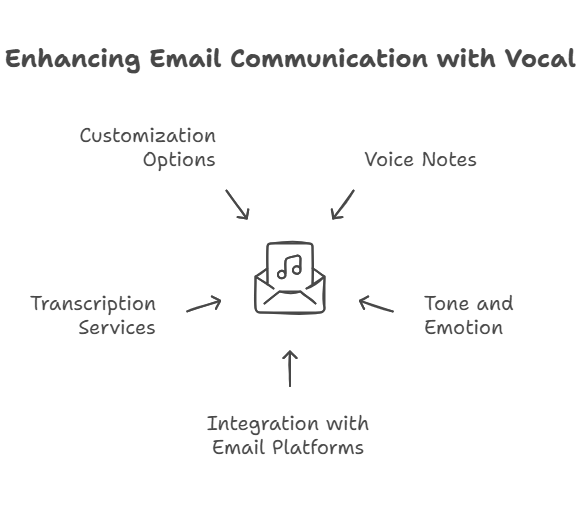
Vocal makes email communication more efficient and personal. Record and send voice notes directly through your email client. This personal touch helps build trust and saves time. Vocal works seamlessly with Gmail and Outlook and offers transcription and customization options.
Try Vocal today to enhance your communication.
Thank you for taking the time to read my article “How to Enhance Email Communication Sending Voice Note: Boost Engagement”

