In 2025, AI-powered tools are transforming how we manage our photos and videos. Excire stands out in this field.
This review will explore Excire’s latest offerings and how they can benefit photographers and teams. Excire has developed a suite of advanced photo management solutions designed to enhance productivity. Their products cater to both individual photographers and professional teams. Excire Foto 2025 introduces video support and advanced culling tools, making it easier to manage large image collections.
Excire Search 2024, a plugin for Adobe Lightroom Classic, provides powerful AI-driven search capabilities. For corporate use, Excire Foto Office Edition offers features for collaborative photo management. Whether you’re a hobbyist or a professional, Excire’s tools promise to streamline your workflow and improve efficiency. Let’s dive deeper into each product and see what they offer.

Introduction To Excire 2025
Welcome to our in-depth review of Excire 2025. Excire is a leading name in AI-powered photo management solutions. This review will explore its latest offerings, focusing on Excire Foto 2025, Excire Search 2024, and Excire Foto Office Edition. These products are designed to streamline image organization and retrieval for photographers and teams.
Overview Of Excire 2025
Excire 2025 brings advanced AI technology to photo and video management. The standout products under this lineup include:
- Excire Foto 2025: A standalone application for managing photos and videos.
- Excire Search 2024: A plugin for Adobe Lightroom Classic, enhancing its functionality.
- Excire Foto Office Edition: A corporate solution for team-based photo management.
These products aim to simplify the workflow of managing large image collections through innovative AI features.
Purpose And Target Audience
The purpose of Excire 2025 is to offer AI-driven tools that make photo and video management more efficient. Each product is tailored to meet specific needs:
| Product | Target Audience | Main Features |
|---|---|---|
| Excire Foto 2025 | Individual Photographers |
|
| Excire Search 2024 | Adobe Lightroom Classic Users |
|
| Excire Foto Office Edition | Corporate Teams |
|
Each product has been designed to save time and enhance the user’s photo and video management experience. Whether you are an individual photographer or part of a corporate team, Excire 2025 offers solutions tailored to your needs.
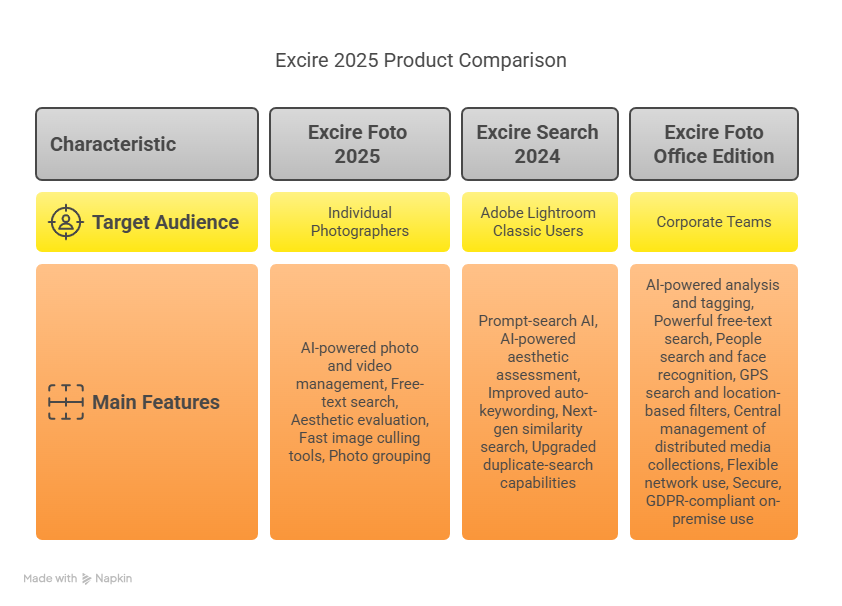
Key Features Of Excire 2025
Excire 2025 offers a range of advanced features designed to enhance the experience of managing and organizing photos and videos. From AI-powered organization to efficient tagging, Excire 2025 makes photo management simple and effective. Let’s explore the key features that make Excire 2025 stand out.
Ai-powered Photo Organization
Excire Foto 2025 leverages AI technology to streamline photo and video management. The software automatically organizes images based on content, making it easier to find and manage large collections. This feature saves time and ensures that your photos are always well-organized.
Efficient Keyword Tagging
With Excire 2025, keyword tagging is made effortless. The AI-powered tagging system automatically assigns relevant keywords to your images. This enhances the searchability of your photos and ensures that you can quickly locate specific images when needed.
Advanced Search And Filter Options
Excire 2025 provides advanced search and filter options to help you find the exact image you need. The software supports free-text search, allowing you to search using any keywords. Additionally, you can filter images based on various criteria, including aesthetic evaluation and content similarity.
Face Recognition And People Tagging
Excire 2025 includes powerful face recognition technology. This feature automatically detects and tags people in your photos, making it easier to organize and find images of specific individuals. This is particularly useful for photographers managing large collections of portraits and event photos.
User-friendly Interface
Excire 2025 is designed with a user-friendly interface that simplifies the photo management process. The intuitive layout ensures that users can navigate the software with ease, regardless of their technical expertise. This makes managing your photo and video collections a seamless experience.
| Feature | Description | Benefits |
|---|---|---|
| AI-Powered Photo Organization | Automatically organizes images based on content | Saves time, keeps photos well-organized |
| Efficient Keyword Tagging | AI assigns relevant keywords to images | Enhances searchability, quick image location |
| Advanced Search and Filter Options | Supports free-text search and various filters | Find exact images quickly |
| Face Recognition and People Tagging | Automatically detects and tags people | Organize and find portraits easily |
| User-Friendly Interface | Intuitive layout for easy navigation | Seamless photo management experience |
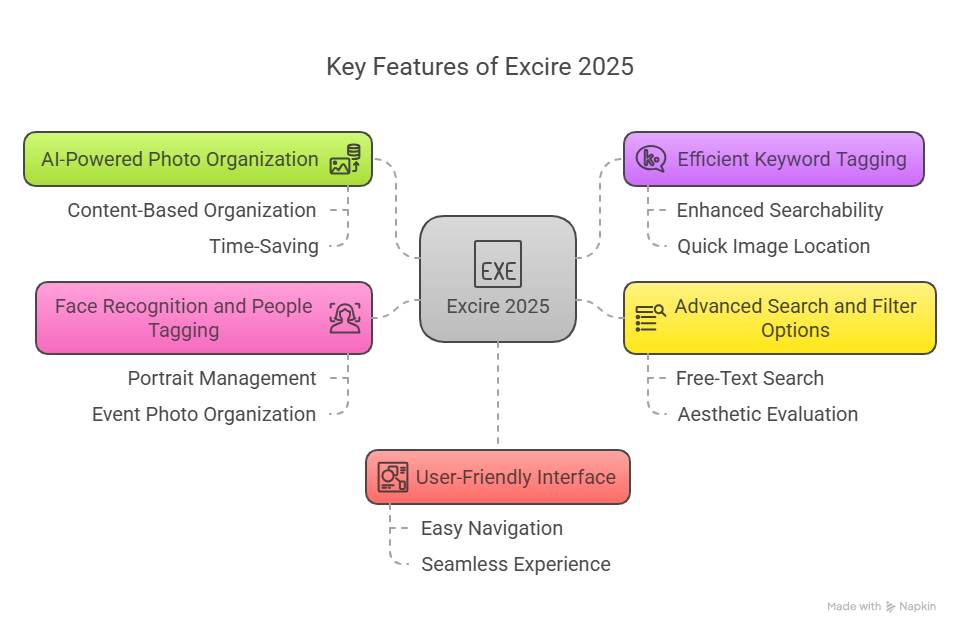
Pricing And Affordability
Excire offers a range of products that cater to both indi
vidual photographers and professional teams. Understanding the pricing and affordability of these products is crucial for making an informed decision. Let’s dive into the details.
Subscription Plans
Excire provides several subscription options to fit different needs:
- Excire Foto 2025: Designed for individual photographers, this standalone application is available for purchase directly from the official website.
- Excire Search 2024: This plugin for Adobe Lightroom Classic can also be purchased on the official website. It enhances Lightroom’s functionality with advanced AI tools.
- Excire Foto Office Edition: Tailored for corporate use, this edition offers features suitable for team environments. It is available for purchase on the official website.
Each product has its own unique features and benefits, ensuring a suitable choice for different users.
Comparison With Competitors
Comparing Excire with its competitors helps in understanding its value proposition:
| Feature | Excire Foto 2025 | Competitor A | Competitor B |
|---|---|---|---|
| AI-powered photo management | Yes | Yes | No |
| Free-text search | Yes | No | Yes |
| Aesthetic evaluation | Yes | No | No |
| Fast image culling tools | Yes | Yes | No |
| Photo grouping | Yes | Yes | Yes |
Excire stands out with its comprehensive AI-powered features, making it a strong competitor in the market.
Value For Money
Excire offers excellent value for money with its advanced features:
- Time-saving: AI-powered tools streamline the photo and video management process.
- Efficiency: Features like free-text search and aesthetic evaluation enhance workflow.
- Ease of use: User-friendly interfaces make it accessible to both individuals and teams.
Investing in Excire ensures you benefit from cutting-edge technology that simplifies image management.
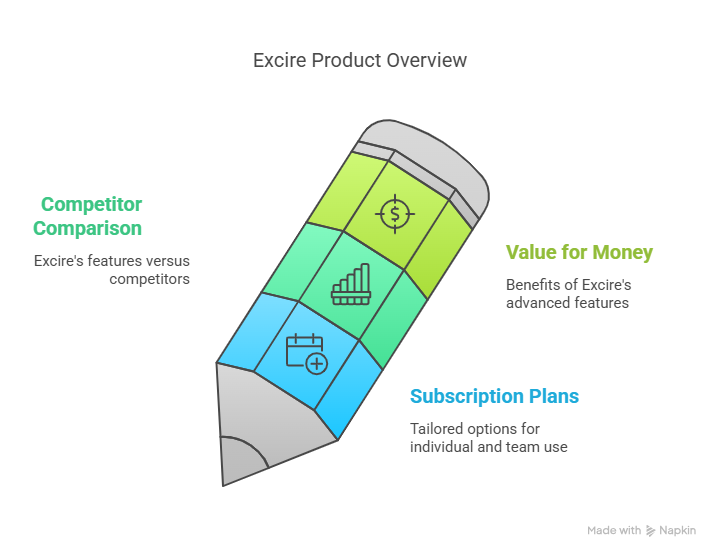
Pros And Cons Of Excire 2025
Excire 2025 offers a powerful suite of AI-driven tools for photo and video management. Whether you are an individual photographer or part of a professional team, this software aims to enhance your workflow. Here, we will explore the advantages and limitations of Excire 2025.
Advantages Of Using Excire 2025
- AI-Powered Management: Excire Foto 2025 and Excire Search 2024 use advanced AI to streamline image organization.
- Time-Saving: Rapidly review and select the best images with fast image culling tools.
- Enhanced Search: Free-text search and AI-powered keywording make finding specific photos easy.
- Collaboration: Excire Foto Office Edition facilitates team collaboration with shared databases and secure, GDPR-compliant on-premise use.
- Comprehensive Management: Excire’s suite covers all aspects of photo management, from individual use to large corporate environments.
Limitations And Areas For Improvement
- Pricing Details: Specific pricing information is available only on the official website, which may not be convenient for all users.
- Refund Policies: The lack of detailed refund or return policies might be a concern for some customers.
- Learning Curve: New users may need time to fully utilize all the advanced features.
By addressing these limitations, Excire 2025 can enhance user experience even further.
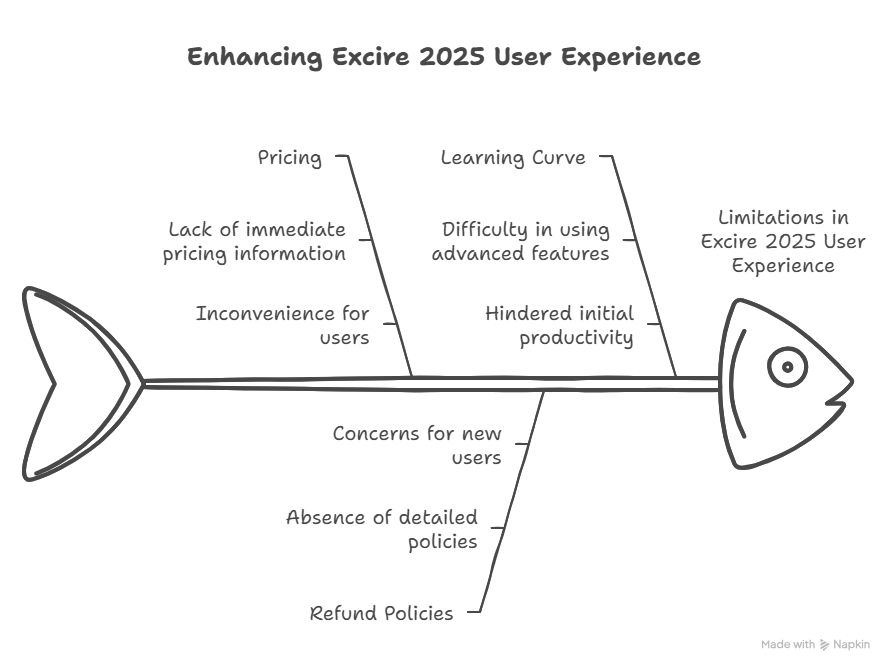
Recommendations For Ideal Users
Excire offers a range of AI-powered photo management solutions, making it ideal for diverse user groups. Whether you are a professional photographer, a hobbyist, or a business, Excire has tailored features to meet your needs.
Best Use Cases For Professional Photographers
Professional photographers often handle extensive image collections. Excire Foto 2025 is designed to streamline this process. Its key features include:
- AI-powered photo and video management
- Free-text search
- Aesthetic evaluation tools
- Fast image culling
- Photo grouping
These tools save time and enhance the photo and video management experience. Excire Search 2024 is another valuable tool, integrating seamlessly with Adobe Lightroom Classic. It offers:
- Prompt-search AI
- AI-powered aesthetic assessment
- Improved auto-keywording
- Next-gen similarity search
- Upgraded duplicate-search capabilities
This plugin helps photographers quickly retrieve photos, streamline workflows, and save time.
Benefits For Hobbyists And Casual Users
Hobbyists and casual users will find Excire Foto 2025 user-friendly and efficient. Its AI-powered features simplify organizing and managing large collections. Key benefits include:
- Effortless management of large photo collections
- Rapid review and selection of best images
- Enhanced aesthetic evaluation
The intuitive interface ensures that even those with minimal technical skills can navigate the software with ease.
Suitability For Businesses And Organizations
For businesses and organizations, Excire Foto Office Edition offers advanced features tailored to team environments. These include:
- AI-powered analysis and tagging
- People search and face recognition
- GPS search and location-based filters
- Central management of distributed media collections
- Flexible network use
- Secure, GDPR-compliant on-premise use
These features enable efficient management of large image and video databases. They also enhance team collaboration and ensure data security.
Each Excire product offers unique benefits, making it a versatile tool for various user needs.

Credit: excire.com

Credit: www.youtube.com
Frequently Asked Questions
What Is The Difference Between Excire Search And Excire Photo?
Excire Search enhances Lightroom with powerful image search capabilities. Excire Photo is a standalone software for efficient photo organization and search.
Is Excire Free?
Excire is not free. It offers a free trial, but you need to purchase a license for full features.
What Does Excire Do?
Excire is a photo management software. It uses AI to help organize, search, and analyze your image collection efficiently.
How Do I Create An Excire Account?
To create an Excire account, visit the Excire website. Click “Sign Up” and fill out the registration form. Verify your email, and your account is ready.
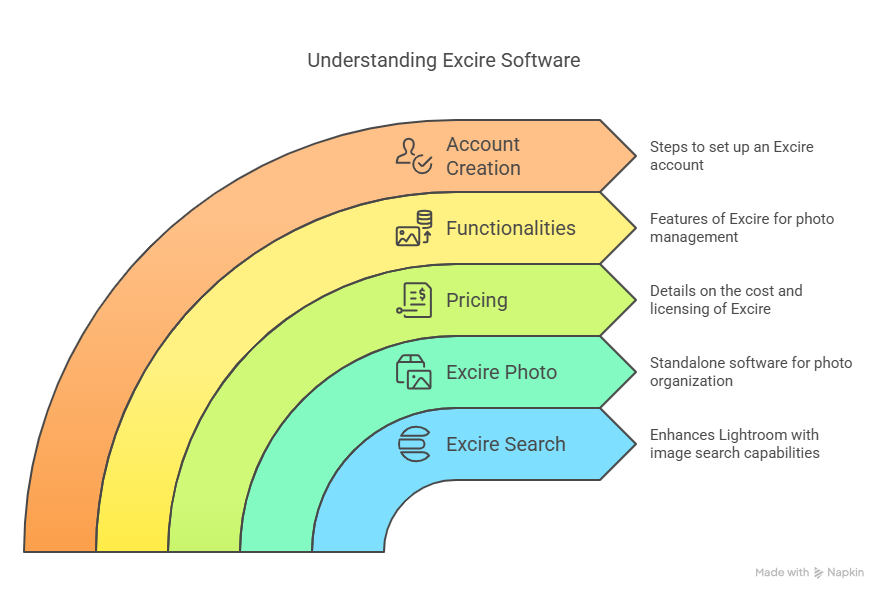
Conclusion
Excire offers powerful AI-driven photo management solutions for various needs. Excire Foto 2025 enhances image organization with advanced features. Excire Search 2024 streamlines Adobe Lightroom workflows. Excire Foto Office Edition supports team collaboration. These tools save time and improve efficiency.
Explore Excire’s products to enhance your photo management experience. Visit their website for more details.
Thank you for taking the time to read my article “Excire Review 2025: The Ultimate AI Photo Management Tool.”

