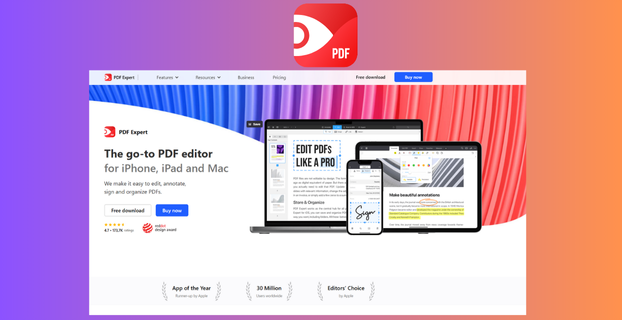Are you tired of juggling multiple PDF tools? Meet PDF Expert for Mac.
This software promises to simplify your PDF tasks in 2025. PDF Expert is not just another PDF editor. It’s a versatile tool designed specifically for Apple devices, offering features like text editing, annotation, signing, and more. Imagine having the power to modify, organize, and convert PDFs seamlessly across your iPhone, iPad, and Mac.
Whether you are a student, educator, or business professional, PDF Expert aims to enhance productivity with its user-friendly interface and advanced tools. Stay tuned as we dive deeper into what makes PDF Expert a top choice for PDF management in 2025.

Introduction To Pdf Expert 2025
PDF Expert 2025 is the latest version of the popular PDF editor designed for Apple devices. It offers powerful tools for editing, annotating, signing, and organizing PDF documents. This software is tailored to enhance productivity and provide a seamless experience across iPhone, iPad, and Mac.
Overview Of Pdf Expert 2025
PDF Expert 2025 provides a comprehensive suite of features for handling PDFs. Users can easily modify text, add links, redact information, and change images. The annotation tools include notes, highlights, stamps, stickers, audio notes, and drawings, making it easier to add personalized touches to documents.
Signing PDFs is straightforward with PDF Expert 2025, allowing the creation and collection of electronic signatures. The software also supports converting PDFs to Word, Excel, PowerPoint, and JPG formats. Managing pages is simplified with options to merge, rearrange, extract, delete, and rotate.
One standout feature is Optical Character Recognition (OCR), which enhances text recognition in scanned documents. Reading modes allow users to adjust font size, brightness, and choose themes like Day, Night, or Sepia. The advanced search function helps users find information quickly with indexing and history/bookmark saving.
Purpose And Target Audience
PDF Expert 2025 is designed to cater to a wide range of users. Individuals can use it for personal document management and editing. Educators benefit from its annotation and organization tools for academic materials. Businesses find it valuable for document signing and form filling.
The user-friendly interface ensures easy navigation, even for those new to PDF editing. Advanced editing tools are tailored for Apple devices, providing high-level capabilities. The customizable experience allows users to arrange and personalize tools to fit their needs.
With multi-device use, one account works seamlessly across iPhone, iPad, and Mac. This makes it an ideal choice for users who need consistent productivity tools on all their Apple devices.
| Feature | Description |
|---|---|
| Edit PDFs | Modify text, add links, redact information, and change images. |
| Annotate PDFs | Add notes, highlights, stamps, stickers, audio notes, and drawings. |
| Sign PDFs | Create and collect electronic signatures easily. |
| Convert PDFs | Convert to Word, Excel, PowerPoint, and JPG formats. |
| Manage Pages | Merge, rearrange, extract, delete, and rotate PDF pages. |
| OCR | Recognize and enhance text in scanned documents. |
| Reading Modes | Adjust font size, brightness, and themes (Day, Night, Sepia). |
| Search | Advanced search indexing and history/bookmark saving. |
PDF Expert 2025 continues to receive high ratings, with a user rating of 4.7 out of 5 based on 173.7K ratings. It has been recognized as the App of the Year Runner-Up and an Editors’ Choice by Apple. The software supports over 30 million users worldwide, providing dedicated customer support and continuous updates to enhance features and user experience.

Credit: www.shopconnecticutpostmall.com
Key Features Of Pdf Expert 2025
PDF Expert 2025 offers a range of impressive features that make it a top choice for PDF editing on Apple devices. Let’s dive into some of the key features that set PDF Expert 2025 apart.
Advanced Editing Tools
PDF Expert 2025 provides powerful editing tools. Users can modify text, add links, redact information, and change images. The advanced tools make it easy to edit PDFs with precision and ease.
Seamless Annotation And Commenting
The annotation features in PDF Expert 2025 are robust. You can add notes, highlights, stamps, stickers, audio notes, and drawings. These tools are perfect for both personal and professional use.
Enhanced Security And Privacy Options
Security is a priority in PDF Expert 2025. Users can sign PDFs and collect electronic signatures securely. The app also offers options to redact sensitive information, ensuring privacy and security.
Cloud Integration And Syncing
PDF Expert 2025 supports cloud integration and syncing. Users can easily sync their documents across iPhone, iPad, and Mac. This feature enhances productivity by providing access to documents anytime, anywhere.
User-friendly Interface
The interface of PDF Expert 2025 is user-friendly and intuitive. The design allows for seamless navigation and an efficient workflow. Users can customize the tools to suit their preferences, making the experience personalized and enjoyable.
| Feature | Description |
|---|---|
| Edit PDFs | Modify text, add links, redact information, and change images. |
| Annotate PDFs | Add notes, highlights, stamps, stickers, audio notes, and drawings. |
| Sign PDFs | Create and collect electronic signatures securely. |
| Convert PDFs | Convert PDFs to Word, Excel, PowerPoint, and JPG formats. |
| Manage Pages | Merge, rearrange, extract, delete, and rotate PDF pages. |
| OCR | Recognize and enhance text in scanned documents. |
| Reading Modes | Adjust font size, brightness, and themes (Day, Night, Sepia). |
| Search | Advanced search indexing and history/bookmark saving. |
With PDF Expert 2025, users can enjoy a comprehensive and efficient PDF management experience. The combination of advanced tools, security options, and a user-friendly interface makes it an excellent choice for anyone needing to work with PDFs on Apple devices.
Pricing And Affordability
When choosing a PDF editor, pricing and affordability play a crucial role. PDF Expert offers flexible pricing plans to cater to various needs and budgets. Let’s break down the cost structure and evaluate its value compared to competitors.
Subscription Plans And Pricing
PDF Expert provides multiple subscription options. The pricing structure is designed to suit different user requirements:
| Plan | Price | Features |
|---|---|---|
| Monthly | $12.99/month | All features included |
| Annual | $79.99/year | All features included |
| One-time Purchase | $139.99 | All features included |
The monthly plan is ideal for short-term projects. The annual plan offers significant savings for long-term users. The one-time purchase is a great choice for those who prefer a permanent solution.
Cost-effectiveness Compared To Competitors
PDF Expert is competitively priced compared to other PDF editors. Here’s a comparison with some popular alternatives:
| Software | Monthly | Annual | One-time Purchase |
|---|---|---|---|
| PDF Expert | $12.99 | $79.99 | $139.99 |
| Adobe Acrobat | $14.99 | $179.88 | Not available |
| Foxit PDF Editor | $14.99 | $149.99 | $159.00 |
PDF Expert offers a cost-effective solution with competitive pricing. The annual plan provides excellent value. The one-time purchase option is more affordable compared to Foxit PDF Editor.
Free Trial And Money-back Guarantee
PDF Expert offers a free trial period, allowing users to explore its features before making a commitment. During the trial, users can experience the full functionality of the software.
If you are not satisfied with the product, PDF Expert provides a money-back guarantee. Users can request a refund within a specified period after purchase. This policy ensures that you can try the software risk-free.
Overall, PDF Expert’s pricing and affordability make it a versatile and cost-effective choice for individuals and businesses alike.

Pros And Cons Based On Real-world Usage
PDF Expert for Mac is a popular PDF editing tool, loved by many for its robust features. In this section, we examine the pros and cons based on real-world usage. We will look into the major benefits, common drawbacks, and user feedback.
Major Benefits And Advantages
PDF Expert offers numerous advantages that cater to various user needs:
- User-Friendly Interface: The intuitive design ensures seamless navigation and an efficient workflow.
- Advanced Editing Tools: Modify text, add links, redact information, and change images effortlessly.
- Enhanced PDF Management: Merge, rearrange, extract, delete, and rotate PDF pages with ease.
- OCR (Optical Character Recognition): Recognize and enhance text in scanned documents.
- Customizable Experience: Arrange and customize tools to suit individual preferences.
- Multi-Device Use: One account usable across iPhone, iPad, and Mac, enhancing productivity.
- Regular Updates: Continuous updates improve features and the user experience.
Common Drawbacks And Limitations
Despite its many benefits, PDF Expert has some drawbacks:
- Pricing Model: Full features require a purchase, which might be costly for some users.
- Limited Refund Information: Specific refund or return policies are not detailed clearly.
- Platform Restriction: Designed mainly for Apple devices, limiting its use for non-Apple users.
- Learning Curve: Some advanced features may require time to master.
User Feedback And Testimonials
User feedback highlights the following points:
| Aspect | Feedback |
|---|---|
| Overall Satisfaction | Users rate PDF Expert 4.7 out of 5 based on 173.7K ratings. |
| Intuitive Design | Many users appreciate the easy-to-use interface. |
| Editing Capabilities | Users praise the advanced editing tools and customization options. |
| Customer Support | Positive remarks on the dedicated customer support team. |
| Device Compatibility | Highly valued for seamless use across iPhone, iPad, and Mac. |
Testimonials showcase user experiences:
“PDF Expert has transformed my workflow. The editing tools are top-notch, and the interface is so intuitive.”
“Using PDF Expert across my devices has made document management a breeze. Highly recommend it!”
These real-world insights help potential users understand what to expect from PDF Expert for Mac.
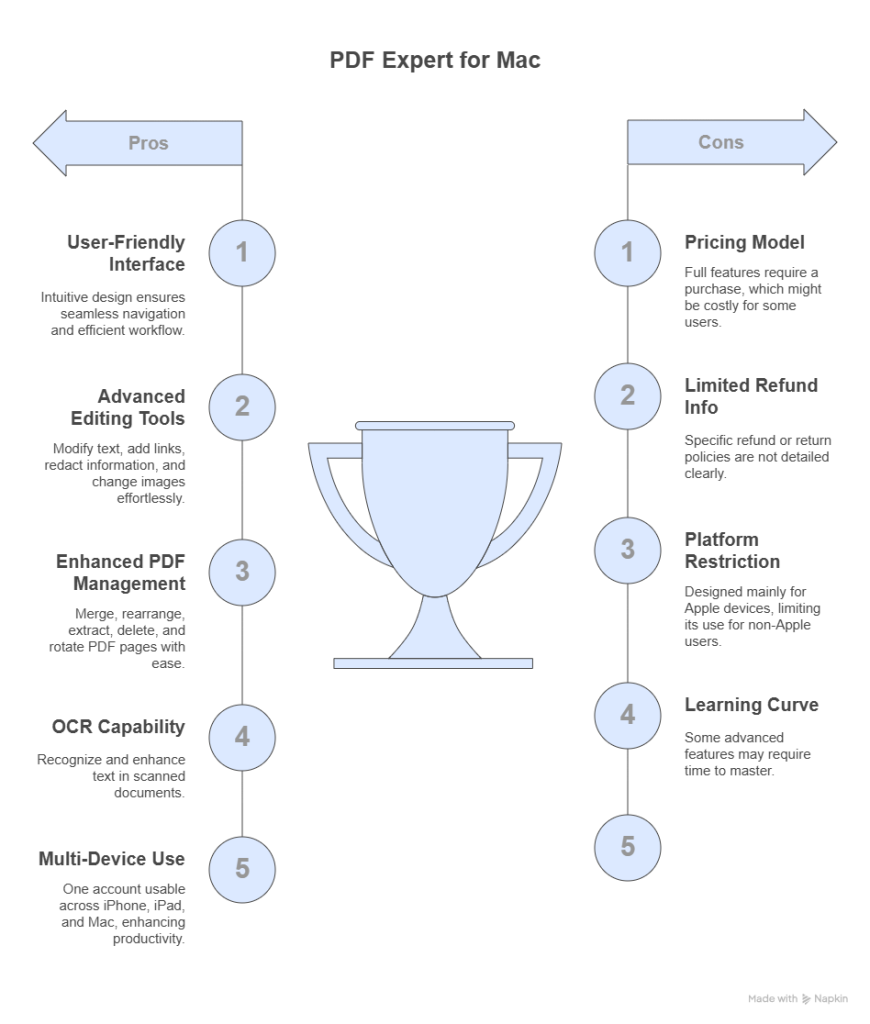
Specific Recommendations For Ideal Users
Pdf Expert Review 2025 highlights its best features for students and professionals. Ideal for those needing seamless document editing and annotation. Perfect for managing PDFs with ease and efficiency.
PDF Expert for Mac is a powerful tool for managing PDF documents. It comes with a range of features that cater to various needs. Here are some specific recommendations for ideal users.
Best Use Cases And Scenarios
PDF Expert is best suited for tasks that require detailed PDF editing, annotation, and signing. Some ideal scenarios include:
– Editing Contracts: Modify and sign legal documents with ease.
– Annotating Research Papers: Add notes, highlights, and comments for academic use.
– Filling Forms: Complete and save PDF forms directly within the app.
– Merging Documents: Combine multiple PDFs into a single file for streamlined management.
Professionals And Industries Benefiting Most
Various professionals and industries can benefit significantly from PDF Expert:
– Legal Professionals: Lawyers and paralegals can edit, sign, and manage legal documents efficiently.
– Educators and Students: Teachers and students can annotate research papers and textbooks.
– Business Executives: Executives can sign contracts and manage business documents on the go.
– Healthcare Providers: Medical professionals can handle patient records and consent forms securely.
| Profession/Industry | Benefit |
|———————|———|
| Legal | Edit, sign, manage legal documents |
| Education | Annotate research papers, textbooks |
| Business | Sign contracts, manage business docs |
| Healthcare | Handle patient records, consent forms |
New Users Vs. Experienced Users
PDF Expert caters to both new and experienced users effectively:
– New Users: The user-friendly interface and intuitive design make it easy for beginners to navigate and use. Basic tasks such as annotating and signing PDFs can be done effortlessly.
– Experienced Users: Advanced editing tools and customizable features offer experienced users a comprehensive platform for detailed PDF management. They can take advantage of features like OCR, text editing, and document merging to optimize their workflow.
In summary, whether you are a novice or a seasoned professional, PDF Expert provides the tools and flexibility needed for efficient PDF management.
“`

Credit: thebusinessdive.com
Frequently Asked Questions
What Is Better Than Pdf Expert?
Adobe Acrobat Pro is often considered better than PDF Expert. It offers advanced features, better compatibility, and robust security.
Is Pdf Expert A One-time Purchase?
No, PDF Expert is not a one-time purchase. It requires a subscription for full features and updates.
What Is The Best Pdf Editor On The Market?
Adobe Acrobat Pro DC is widely considered the best PDF editor on the market. It offers advanced features, reliability, and user-friendly interface.
What Is The World’s Most Trusted Free Pdf Viewer?
The world’s most trusted free PDF viewer is Adobe Acrobat Reader. It is widely used and highly reliable.
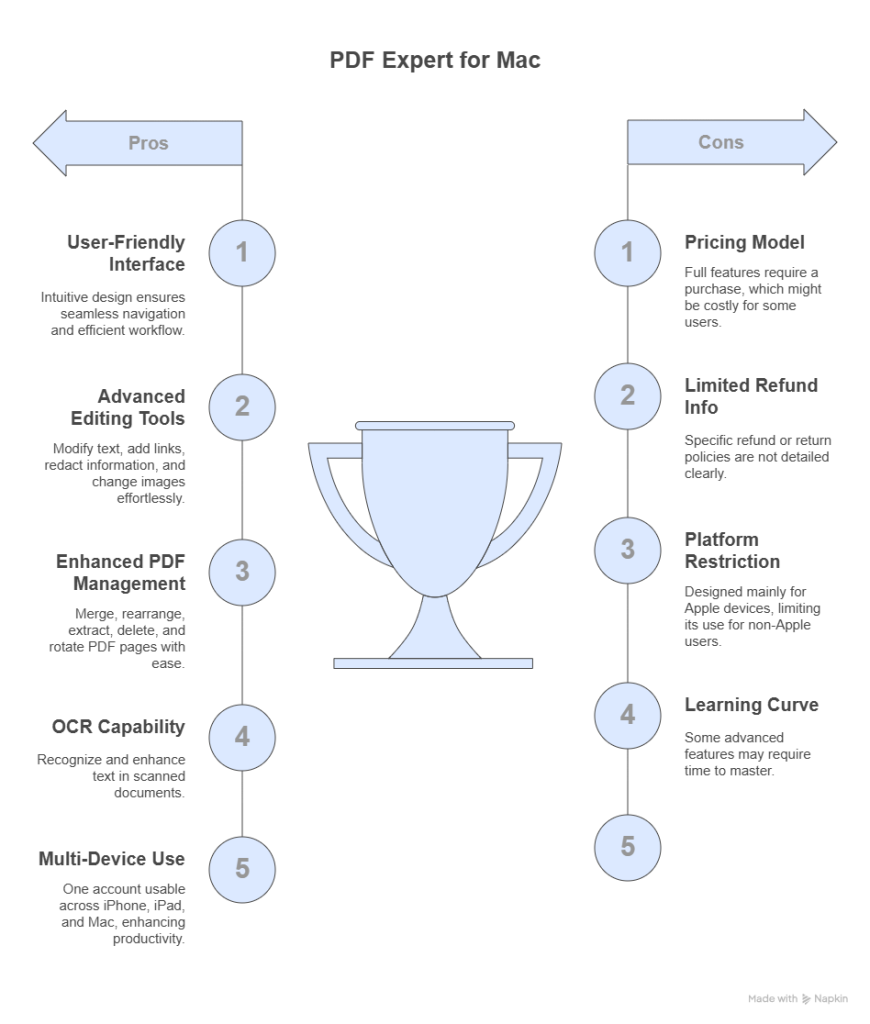
Conclusion
PDF Expert offers a reliable solution for PDF tasks on Apple devices. Its user-friendly interface and advanced features simplify editing, annotating, and signing documents. Whether you’re an individual or a business, this tool enhances productivity. With its high user ratings and millions of satisfied users, PDF Expert stands out in the PDF software niche. For a seamless and efficient PDF experience, consider trying PDF Expert. Visit PDF Expert for more details.
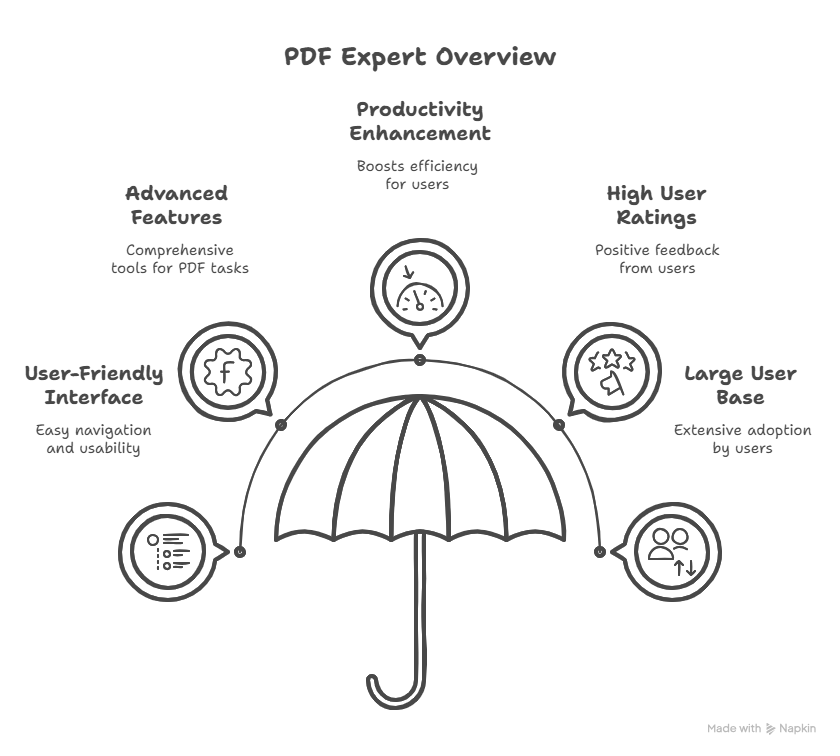
Thank you for taking the time to read my article “Pdf Expert Review 2025: The Ultimate Tool for Document Management.”