In the ever-evolving world of project management software, staying up-to-date is crucial. Tempo Software has been a popular choice among teams for years.
As we look ahead to 2025, it’s important to examine the latest reviews and insights on Tempo Software. This platform is renowned for its integrated applications that assist with time management, resource planning, budget management, and more. With features like strategic roadmaps, timesheets, and portfolio management, Tempo aims to boost productivity and streamline workflows.
For software engineering and product management teams, understanding the latest updates and user experiences with Tempo can help in making informed decisions. Let’s delve into what users are saying about Tempo Software in 2025 and explore how it continues to meet the demands of modern project management.

Introduction To Tempo Software
Welcome to the comprehensive review of Tempo Software in 2025. Tempo is a leading solution for managing time, resources, budgets, and strategic plans. This section provides an introduction to Tempo Software, outlining its key functionalities and benefits.
Overview Of Tempo Software
Tempo is a robust product and portfolio management software. It offers a seamless platform to align corporate strategy with execution. Organizations use Tempo to optimize resources, focus on priorities, and efficiently deliver value across portfolios.
| Feature | Description |
|---|---|
| Strategic Roadmaps (Roadmunk) | Build and visualize portfolio vision, communicate strategy, and gain organizational alignment. |
| Structure PPM | Manage issues, track progress, and report across multiple projects and product lines in Jira. |
| Timesheets | Time tracking integration with Jira for productivity improvements, accounting, forecasting, and compliance. |
| Portfolio Manager (LiquidPlanner) | Dynamic project adaptation with predictive scheduling, workload rebalancing, and risk mitigation. |
| Capacity Planner | Team resource management for optimizing capacity planning and project management in Jira. |
| Custom Charts for Jira | Create tailored visualizations for better data insights. |
Purpose And Use Cases
Tempo Software is designed to support various business needs. Its primary purpose is to align corporate strategy with operational execution. The software helps in:
- Strategic Alignment: Aligning corporate strategy with execution across all levels.
- Resource Optimization: Enhancing resource allocation and productivity with integrated tools.
- Visibility: Providing real-time insights and transparency across teams and projects.
- Scalability: Offering modular and flexible tools to support organizations of any size.
- Security: Ensuring compliance with enterprise-grade security standards.
Tempo is trusted by over 30,000 companies worldwide. It integrates seamlessly with existing tools and workflows. Users can start with a free trial for most products, including Strategic Roadmaps, Structure PPM, Timesheets, and Portfolio Manager. For detailed pricing and customized solutions, contacting the sales team is recommended.
For more information on Tempo and to get started, visit the official website.
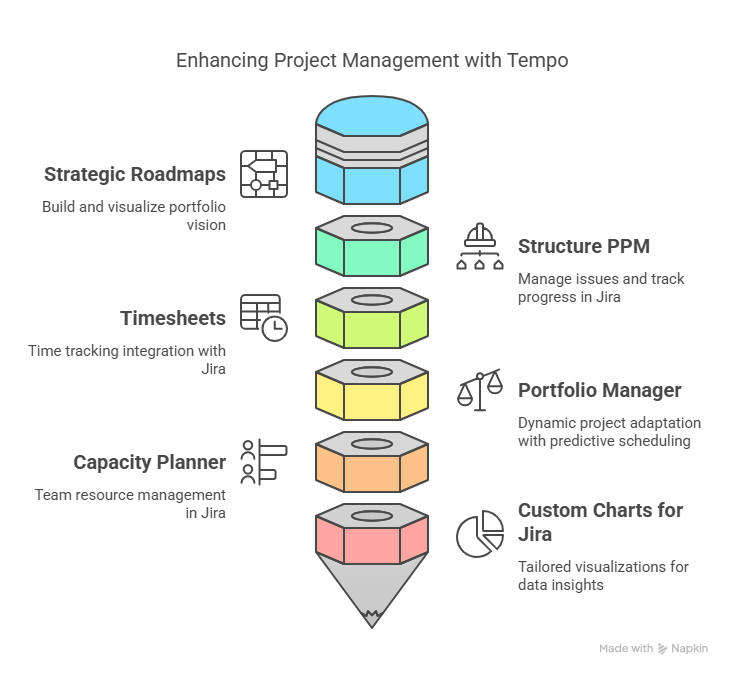
Key Features Of Tempo Software
Tempo Software offers a comprehensive suite of tools designed to enhance productivity, streamline workflows, and align corporate strategies. Below are some key features that make Tempo an indispensable tool for software engineering and product management teams.
Time Tracking Capabilities
Tempo integrates with Jira to provide seamless time tracking capabilities. This feature helps teams track productivity, manage accounting tasks, forecast workloads, and ensure compliance. The Timesheets feature allows for efficient logging and monitoring of time spent on various tasks and projects.
Resource Planning And Allocation
The Capacity Planner in Tempo aids in optimizing team resources. It ensures that project management and capacity planning within Jira are efficient. This tool helps in balancing workloads, mitigating risks, and ensuring that resources are allocated optimally to meet project deadlines.
Integration With Other Tools
Tempo offers seamless integration with existing tools and workflows within organizations. This flexibility allows teams to integrate Tempo with their current systems, enhancing productivity without disrupting established processes. The software is designed to be modular and scalable, supporting organizations of any size.
Reporting And Analytics
Tempo provides robust reporting and analytics features to offer real-time insights and transparency. Custom Charts for Jira allow teams to create tailored visualizations, providing better data insights and enabling informed decision-making. The Portfolio Manager feature offers dynamic project adaptation with predictive scheduling and workload rebalancing.
Below is a table summarizing the main features of Tempo:
| Feature | Description |
|---|---|
| Strategic Roadmaps (Roadmunk) | Build and visualize portfolio vision, communicate strategy, and gain organizational alignment. |
| Structure PPM | Manage issues, track progress, and report across multiple projects and product lines in Jira. |
| Timesheets | Time tracking integration with Jira for productivity improvements, accounting, forecasting, and compliance. |
| Portfolio Manager (LiquidPlanner) | Dynamic project adaptation with predictive scheduling, workload rebalancing, and risk mitigation. |
| Capacity Planner | Team resource management for optimizing capacity planning and project management in Jira. |
| Custom Charts for Jira | Create tailored visualizations for better data insights. |
For more detailed information and to get started with Tempo, visit the official website.
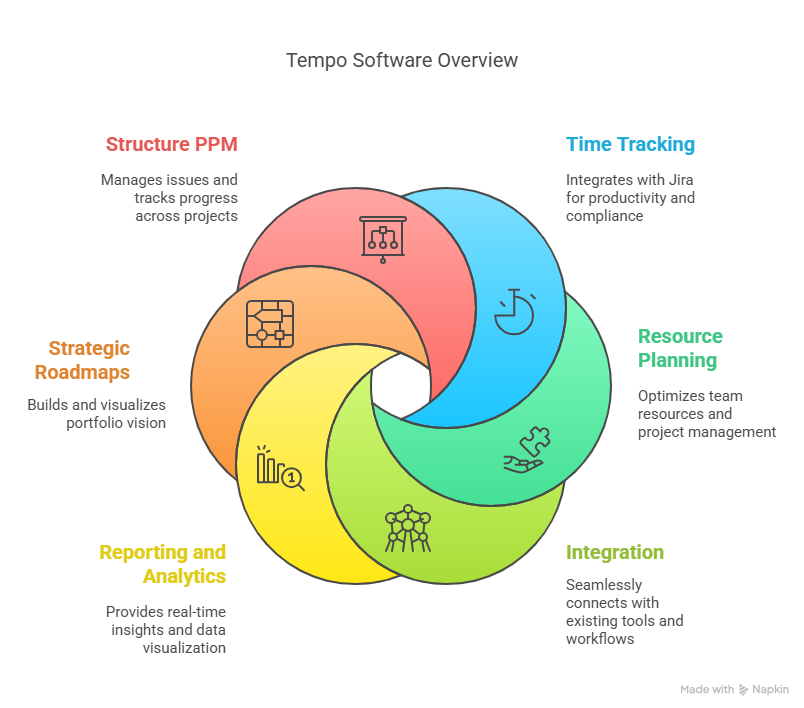
Pricing And Affordability
Understanding the cost of any software is crucial for businesses. Tempo offers a range of pricing options designed to fit different organizational needs and budgets.
Subscription Plans And Pricing Tiers
Tempo provides multiple subscription plans to cater to various sizes and types of organizations. Here’s a detailed look:
Certainly! Here’s a table summarizing the pricing plans for Tempo’s Portfolio Manager (LiquidPlanner), along with their key features:
Tempo Portfolio Manager Pricing Plans
| Plan | Price (per user/month, billed annually) | Key Features |
|---|---|---|
| Essentials | $15 |
– Predictive Scheduling Engine – Scenario Modeling – Multi-Project Resource Planning – Interactive Project & Portfolio Views – Integrated Time Tracking – Automatic Resource Leveling- Availability Management – Project Templates & Archives – Customizable Reports & Dashboards – Dashboard Guest Access – Intake Forms & Task Import Templates – Slack Integration- Jira Integration |
| Professional | $28 |
Includes all features in Essentials, plus: – Custom Data Fields – Custom Filtering – Customizable Cost Codes – Rate Sheets – Timesheet Review, Locking & Export |
| Ultimate | $42 |
Includes all features in Professional, plus: – Enterprise Pricing & Support – Multiple Workspaces – Member & Resource Groups – Group Workload Views – Group Board Views – Access Roles – Project Access Controls – Single Sign -On (SSO) – Open API |
Each plan offers a range of features tailored to different organizational needs, from essential project management tools to advanced enterprise capabilities.
For more detailed information, you can visit Tempo’s official pricing page.
Each plan includes a free trial, allowing users to experience the features before committing.
Value For Money Analysis
Tempo offers a variety of features that enhance productivity and align corporate strategies.
- Strategic Roadmaps: Effective for planning and visualizing project goals.
- Timesheets: Essential for tracking time and improving productivity.
- Portfolio Manager: Useful for dynamic project adaptation.
The investment in Tempo is justified by its ability to provide real-time insights, optimize resource allocation, and ensure security compliance. Businesses can scale their operations efficiently with Tempo’s modular tools.
For detailed pricing information and customized solutions, it is best to contact sales.
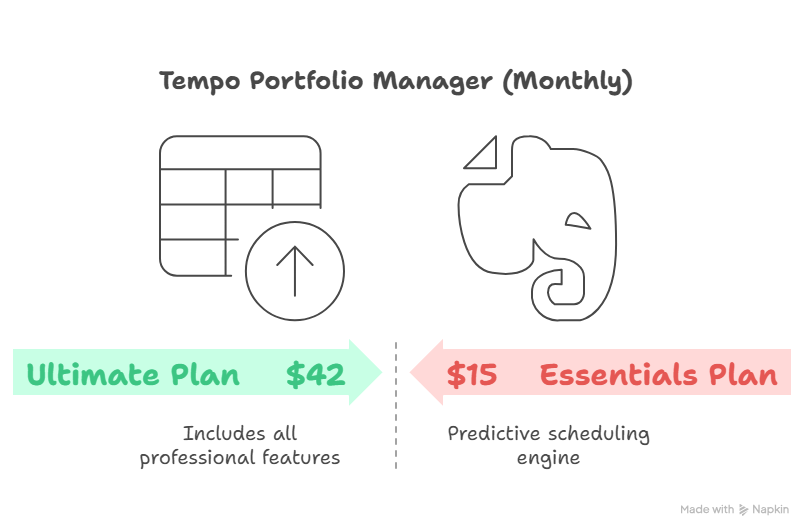
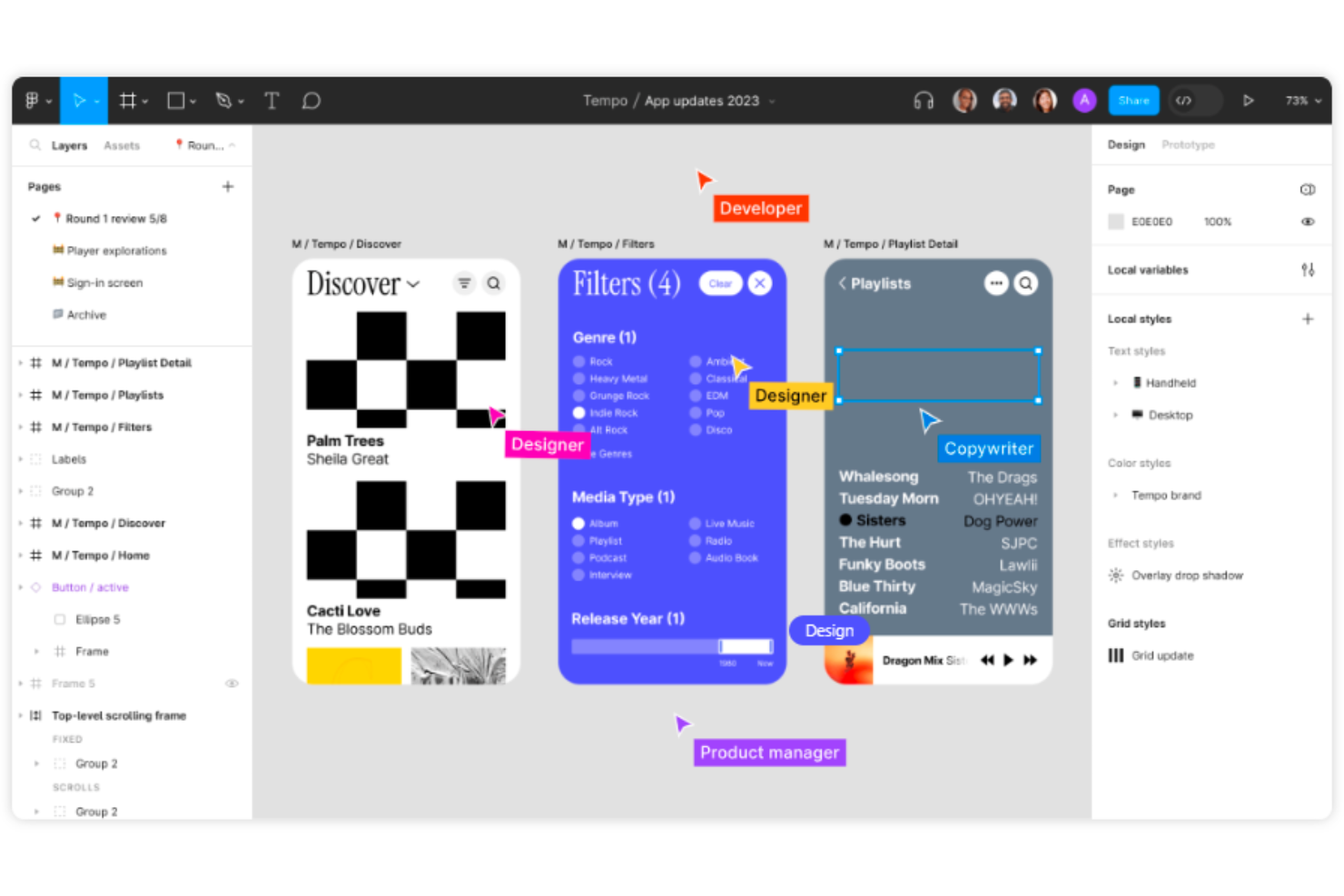
Credit: theproductmanager.com
Pros And Cons Of Tempo Software
Tempo Software has become a go-to solution for many organizations. It offers a range of features that streamline time management, resource planning, and project management. Understanding the pros and cons of Tempo Software can help potential users make an informed decision.
Advantages Based On User Experience
Users have highlighted numerous advantages while using Tempo Software. Below are some of the key benefits:
- Strategic Alignment: Tempo aligns corporate strategy with operational execution. This ensures all levels work towards common goals.
- Resource Optimization: Integrated tools enhance resource allocation and productivity. This leads to more efficient project completion.
- Visibility: Users gain real-time insights and transparency across teams and projects. This helps in making informed decisions quickly.
- Scalability: Tempo’s modular and flexible tools support organizations of any size. This makes it suitable for both small and large enterprises.
- Security: Enterprise-grade security ensures compliance with the latest standards. User data is protected with high-end security measures.
Limitations And Areas For Improvement
While Tempo Software offers many advantages, users have noted some limitations:
- Pricing Details: Detailed pricing information is not readily available. Users need to contact sales for customized solutions.
- Learning Curve: Some users find the learning curve steep. Additional training may be required to fully utilize all features.
- Integration Issues: Although Tempo integrates with many tools, some users report issues during setup. More seamless integration processes could enhance user experience.
- Customization Limits: Some users feel customization options are limited. More flexibility in customization could improve user satisfaction.
Despite these limitations, Tempo Software remains a valuable tool for many organizations. The benefits often outweigh the cons, making it a popular choice in the industry.
Who Should Use Tempo Software?
Tempo Software is a versatile tool designed to enhance productivity, align strategies, and optimize resources. It suits a variety of users and scenarios, making it a valuable asset for many organizations. Let’s explore the ideal user profiles and best scenarios for using Tempo Software.
Ideal User Profiles
Tempo Software serves a wide range of users across different industries. Here are some key profiles:
- Software Engineering Teams: They benefit from Tempo’s time tracking and project management tools, ensuring efficient workflows.
- Product Management Teams: They use Tempo’s strategic roadmaps to align product vision with execution.
- Project Managers: They leverage the Portfolio Manager for dynamic project adaptation and risk mitigation.
- Resource Planners: They optimize team resources using the Capacity Planner feature.
- Finance Departments: They track time for accounting, forecasting, and compliance with Timesheets.
Best Scenarios For Usage
Tempo Software excels in various scenarios, providing comprehensive solutions for different needs:
- Strategic Planning: Use the Strategic Roadmaps to build and visualize portfolio vision, communicate strategy, and gain organizational alignment.
- Project Management: Structure PPM helps manage issues, track progress, and report across multiple projects and product lines in Jira.
- Time Tracking: Timesheets integration with Jira improves productivity, accounting, forecasting, and compliance.
- Resource Management: Capacity Planner optimizes team resource management for effective project execution in Jira.
- Data Visualization: Custom Charts for Jira provide tailored visualizations for better data insights.
Tempo Software’s features and benefits make it an essential tool for organizations aiming to enhance productivity, align strategies, and optimize resources. It caters to various user profiles and adapts to different scenarios, ensuring a seamless experience.

Credit: dadadamusic.com
Frequently Asked Questions
Is Tempo Owned By Jira?
No, Tempo is not owned by Jira. Tempo is a separate company that provides add-ons for Jira.
Who Owns Tempo Software?
Tempo Software is owned by Diversis Capital. Diversis Capital is a private equity firm based in Los Angeles.
What Is Tempo Software?
Tempo Software is a project management tool designed to help teams track time and manage projects efficiently.
How Does Tempo Software Work?
Tempo Software integrates with project management platforms, allowing users to log time, manage tasks, and generate reports.
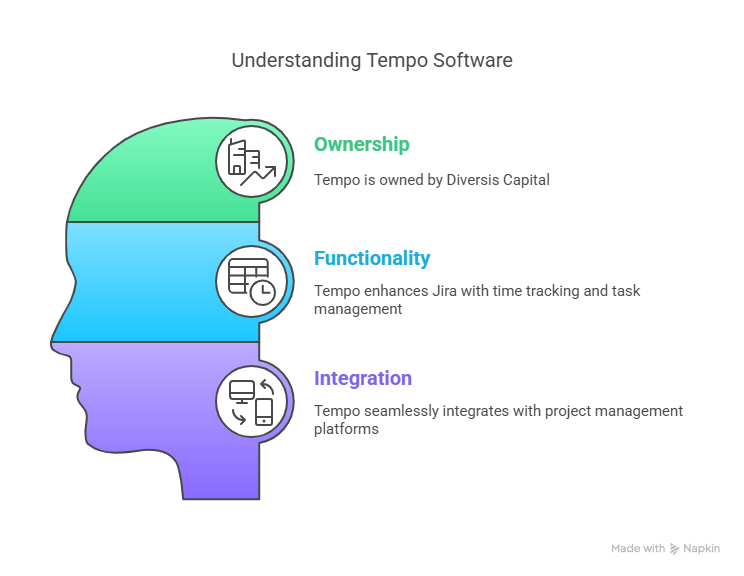
Conclusion
Tempo Software in 2025 offers an excellent suite of tools. Its features improve productivity and strategic alignment. With seamless integrations and robust security, it’s a reliable choice. Tempo continues to support organizations of all sizes. Start a free trial to experience its benefits today.
Visit the official website for more details.

Thank you for taking the time to read my article “Is Tempo Software the Right Choice in 2025? Full Review Inside.”

