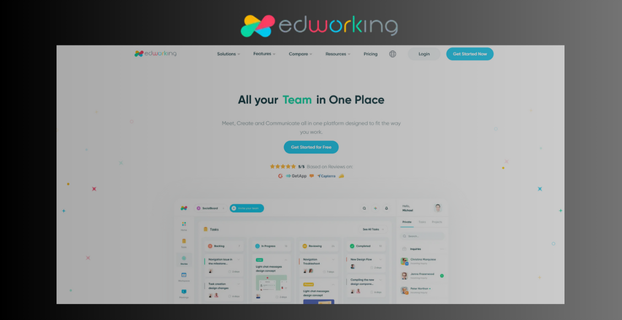Are you looking for a tool to help your team work better together? Edworking could be what you need.
This all-in-one platform brings together task management, video calls, chats, and file sharing. It can make your team more productive. In this post, we’ll take a closer look at the Edworking Lifetime Deal. You’ll see how it helps freelancers, project managers, and small businesses handle projects more easily.
We’ll cover Edworking’s key features, benefits, pricing plans, and refund policies. By the end, you’ll know if it’s the right tool for your team. Let’s see how Edworking can bring your work together and improve your team’s collaboration.

Introduction to the Edworking Lifetime Deal
Looking for a tool to improve your team’s productivity? The Edworking Lifetime Deal might be just what you need. This platform combines task management, video calls, chats, file sharing, and more—all in one place.
What Is Edworking?
Edworking is a tool made to help teams work more efficiently. It brings together task management, video calls, chats, and file sharing. Whether you’re a freelancer, project manager, or small business owner, Edworking makes managing projects easier.
Main Features
- Task Management: Create and assign tasks with customizable Kanban boards.
- Real-time Notifications: Stay updated on task priorities and deadlines.
- Communication Tools: Use group or private chats and HD video calls.
- File Collaboration: Share and collaborate on files instantly.
- Customizable Workflows: Tailor workflows to fit your team’s needs.
- Integrations: Works with API, G-Suite, Google Calendar, Pabbly Connect, and Zapier.
- GDPR Compliance: Keeps your data safe and secure.
- AI Features: Improves automation and efficiency.
Purpose and Target Audience
Edworking’s goal is to bring all your work activities into one place. It aims to increase team productivity with effective task management and communication tools. By reducing the need for multiple apps, Edworking simplifies workflows and improves collaboration.
Edworking is perfect for:
- Freelancers
- Project Managers
- Small Businesses
With the lifetime deal, you get all these features with just one payment. Here are the pricing details:
Pricing Plans
- Plan 1: $69 (normally $360)
- 1 workspace, 5 member accounts, unlimited tasks/subtasks, 1GB file storage, unlimited video calls, spaces, docs, iOS and Android apps.
- Plan 2: $138 (normally $720)
- 1 workspace, 15 member accounts, unlimited tasks/subtasks, 1GB file storage, unlimited video calls, spaces, docs, iOS and Android apps.
- Plan 3: $207 (normally $1,080)
- 1 workspace, 25 member accounts, unlimited tasks/subtasks, 1GB file storage, unlimited video calls, spaces, docs, iOS and Android apps.
Edworking also offers a 60-day money-back guarantee. You can try it risk-free and get a full refund if it’s not what you’re looking for. Plus, lifetime access means you get all future updates to the platform.
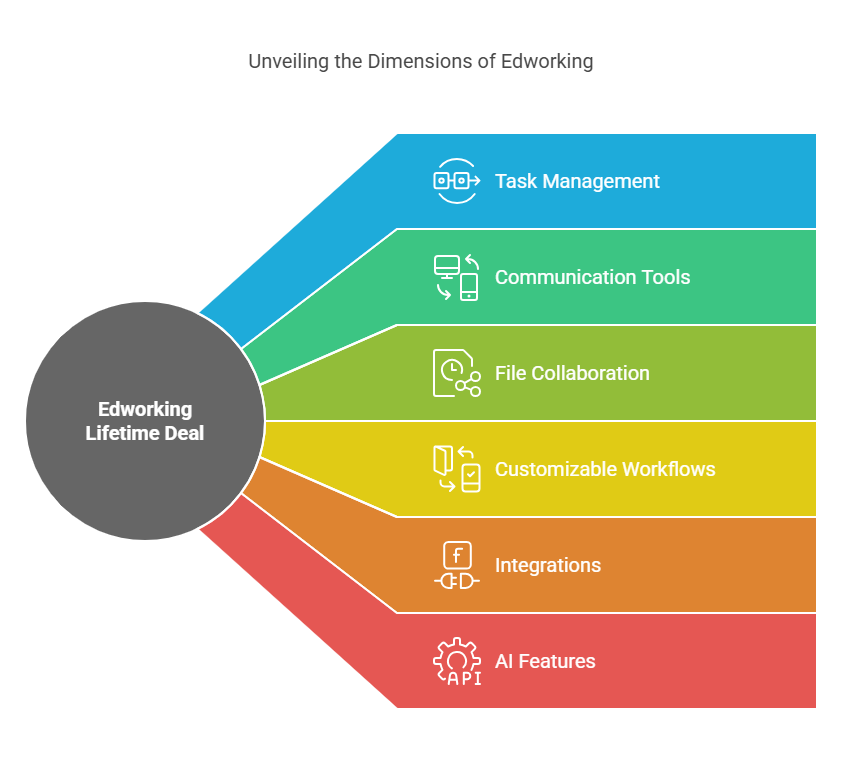
Key Features of Edworking
Edworking brings everything you need—tasks, files, video calls, chats, docs, and stories—into one place. This makes it easier for freelancers, project managers, and small businesses to manage projects. Here are the key features of Edworking:
User-Friendly Interface
Edworking has a simple, easy-to-use interface. It’s easy to find everything you need, so you can manage tasks and communicate without confusion.
Collaboration Tools
Edworking offers several tools for teamwork, like group and private chats. HD video calls ensure clear communication. Plus, real-time notifications keep everyone updated on tasks and deadlines.
Task Management
With customizable Kanban boards, Edworking helps you create and assign tasks easily. You can track progress and make sure deadlines are met with no problems.
File Sharing and Storage
Edworking allows you to share files instantly and collaborate in real time. Each plan gives you 1GB of file storage, giving you plenty of space for your documents.
Integrations with Other Tools
Edworking works well with other tools. It integrates with G-Suite, Google Calendar, Pabbly Connect, and Zapier. The API feature makes sure Edworking fits into your existing workflow.
Pricing Plans
- Plan 1: $69
- 1 workspace, 5 member accounts, unlimited tasks/subtasks, 1GB file storage, unlimited video calls, spaces, docs, iOS and Android apps.
- Plan 2: $138
- 1 workspace, 15 member accounts, unlimited tasks/subtasks, 1GB file storage, unlimited video calls, spaces, docs, iOS and Android apps.
- Plan 3: $207
- 1 workspace, 25 member accounts, unlimited tasks/subtasks, 1GB file storage, unlimited video calls, spaces, docs, iOS and Android apps.
Edworking also offers a 60-day money-back guarantee. If it’s not what you need, you can get a full refund. Plus, lifetime access includes all future updates to the Custom Plan.
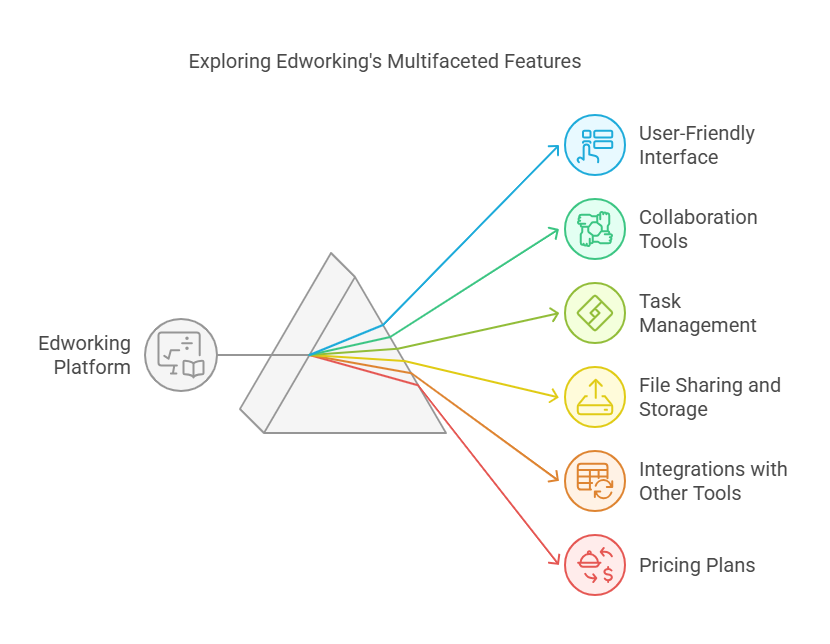
Pricing and Affordability Breakdown
Understanding Edworking’s pricing is important for making the right choice. This section breaks down the lifetime deal pricing, compares it with competitors, and shows how cost-effective it is for long-term use.
Lifetime Deal Pricing
Edworking offers three lifetime deal plans to fit different team sizes and needs. Here’s a breakdown:
- Plan 1: $69 (normally $360)
- 1 workspace, 5 member accounts, unlimited tasks/subtasks, 1GB file storage, unlimited video calls, spaces, docs, iOS and Android apps.
- Plan 2: $138 (normally $720)
- 1 workspace, 15 member accounts, unlimited tasks/subtasks, 1GB file storage, unlimited video calls, spaces, docs, iOS and Android apps.
- Plan 3: $207 (normally $1,080)
- 1 workspace, 25 member accounts, unlimited tasks/subtasks, 1GB file storage, unlimited video calls, spaces, docs, iOS and Android apps.
Comparison with Competitors
Here’s how Edworking stacks up against its competitors:
- Edworking: $69 – $207 (one-time payment)
- Trello Premium: $120 per user annually
- Asana Premium: $131.88 per user annually
- Slack Standard: $96 per user annually
The lifetime deal for Edworking offers significant savings when compared to the yearly fees of other tools.
Cost-Effectiveness for Long-Term Use
Edworking’s lifetime deal is a smart investment. Let’s look at the savings over three years:
- Edworking: One-time payment of $207
- Trello Premium: $360 per user
- Asana Premium: $395.64 per user
- Slack Standard: $288 per user
As you can see, Edworking saves you a lot of money, making it a cost-effective choice for long-term project management and team collaboration.
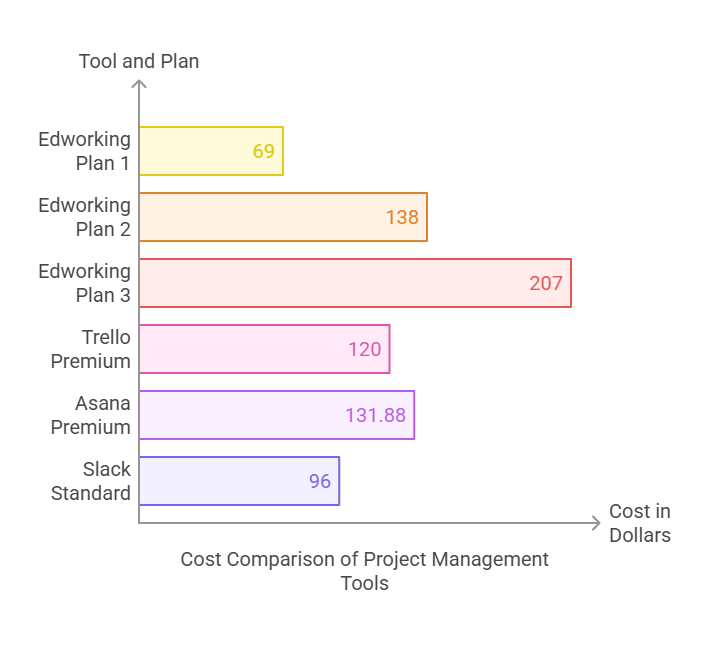
Pros and Cons Based on Real-World Usage
After analyzing the Edworking Lifetime Deal, here’s a look at the pros and cons based on real-world feedback. This can help you decide if Edworking fits your needs.
Pros
Edworking offers several benefits that boost team productivity and simplify workflows. Here are some key pros:
- All-in-One Platform: Combines tasks, files, video calls, and chats in one place.
- Customizable Kanban Boards: Makes task management and prioritization easy.
- Real-time Notifications: Keeps teams updated on tasks and deadlines.
- Efficient Communication: Includes group and private chats, plus HD video calls.
- File Collaboration: Allows instant file sharing and team collaboration.
- Customizable Workflows: Tailor workflows for different projects.
- Integration Capabilities: Works with G-Suite, Google Calendar, and more.
- GDPR Compliance: Protects data privacy and security.
- AI Features: Improves automation and efficiency.
- Lifetime Access: Includes all future updates to the Custom Plan.
Cons
Though Edworking has many benefits, it also has some limitations. Here are a few cons based on user feedback:
- Learning Curve: New users may need time to get used to all the features.
- Storage Limitation: 1GB of file storage per plan may not be enough for larger teams.
- Mobile App Usability: Some users have reported issues with the iOS and Android apps.
- Integration Limitations: Fewer integrations compared to some competitors.
- Feature Overload: Some users find the many features overwhelming.
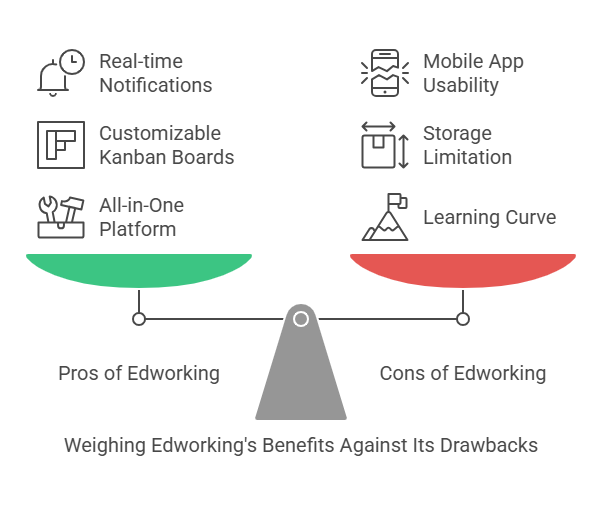
Specific Recommendations for Ideal Users or Scenarios
Edworking is an all-in-one platform designed to boost team productivity by combining task management, video calls, chats, and file sharing. Here are the ideal users and scenarios for this tool.
Best Suited For:
Edworking is great for:
- Freelancers: Manage multiple projects and clients with ease.
- Small Businesses: Teams looking for one platform to manage all workflows.
- Project Managers: Professionals who need to coordinate tasks and teams effectively.
- Remote Teams: Teams that depend on virtual collaboration.
Use Cases and Scenarios
Edworking can be highly effective in different situations:
- Project Management: Use customizable Kanban boards to assign tasks, track progress, and meet deadlines.
- Team Collaboration: Enhance communication with group and private chats, HD video calls, and instant file sharing.
- Workflow Customization: Adapt workflows for different teams or projects.
- Real-time Updates: Stay informed with notifications about task priorities and deadlines.
- Data Privacy: Trust Edworking’s GDPR compliance to protect data.
Pricing Plans
Edworking offers several pricing plans to meet different needs:
- Plan 1: $69
- 1 workspace, 5 member accounts, unlimited tasks/subtasks, 1GB per file storage, unlimited video calls, spaces, docs, iOS and Android app.
- Plan 2: $138
- 1 workspace, 15 member accounts, unlimited tasks/subtasks, 1GB per file storage, unlimited video calls, spaces, docs, iOS and Android app.
- Plan 3: $207
- 1 workspace, 25 member accounts, unlimited tasks/subtasks, 1GB per file storage, unlimited video calls, spaces, docs, iOS and Android app.
With a 60-day money-back guarantee and lifetime access, Edworking provides excellent value.
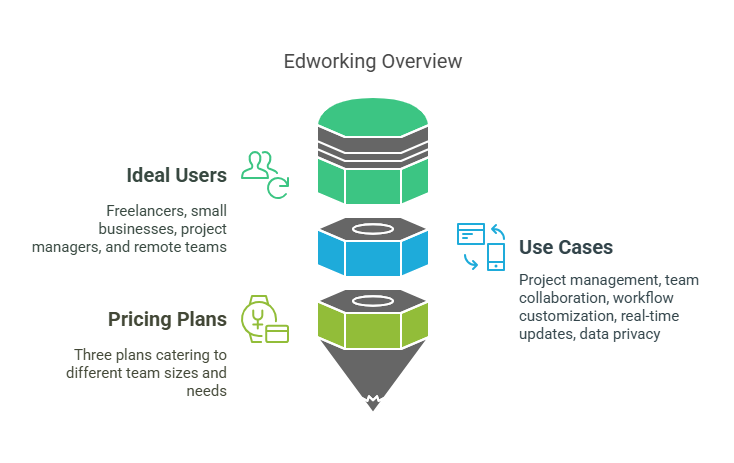
Frequently Asked Questions
What Is Edworking Lifetime Deal?
The Edworking Lifetime Deal lets you make a one-time purchase for lifetime access to the platform. This means no recurring subscription fees, providing long-term value for users.
How Does Edworking Benefit Freelancers?
Edworking helps freelancers by streamlining project management and communication. It integrates tools for collaboration, making it easier to manage tasks, deadlines, and client work.
Is Edworking Suitable For Small Businesses?
Yes, Edworking is great for small businesses. It improves team collaboration, tracks projects efficiently, and boosts productivity by simplifying workflows.
What Features Are Included In Edworking Lifetime Deal?
The Edworking Lifetime Deal includes task management, task assignment, file sharing, and real-time collaboration tools. It offers a complete suite to help teams work together efficiently.
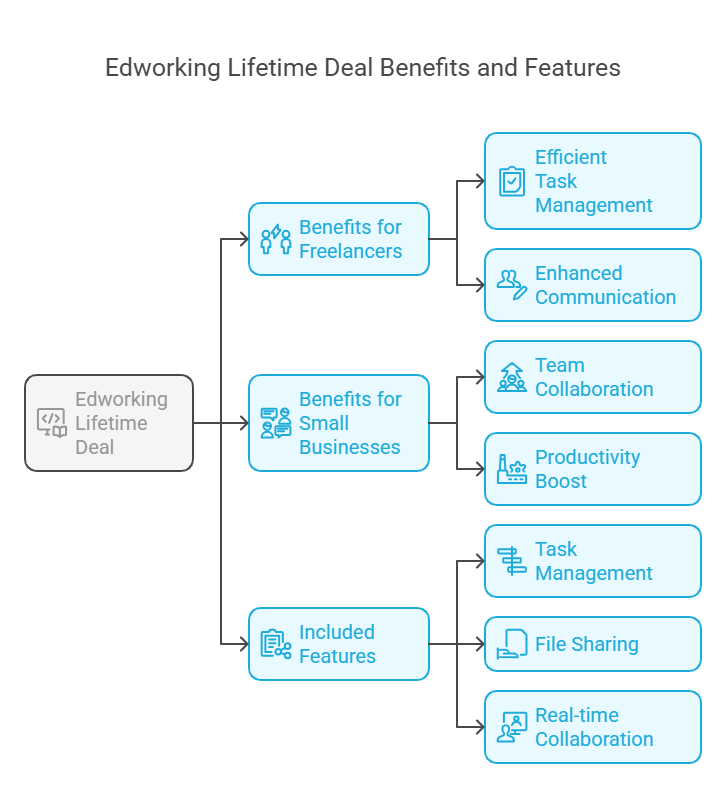
Conclusion
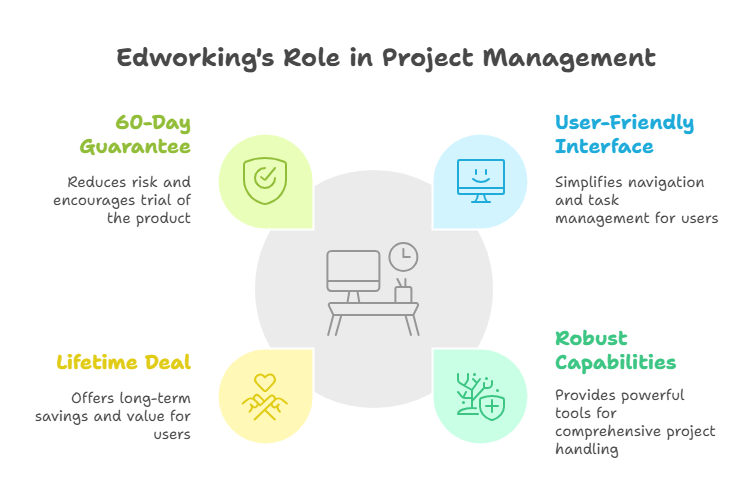
Edworking provides an all-in-one solution for managing tasks and communication. Its features help streamline workflows, boost productivity, and enhance team collaboration. The lifetime deal offers great value with significant savings.
With its easy-to-use interface and powerful features, Edworking is an excellent choice for freelancers, project managers, and small businesses. Plus, with a 60-day money-back guarantee, there’s minimal risk in trying it out. Centralize your work with Edworking and enjoy smoother project management.
Thank you for taking the time to read my article “Edworking Lifetime Deals Review: Unbeatable Offer for Professionals”